What Is A Wide Color Gamut TV?
What Is A Wide Color Gamut TV?

Whether you’ve heard of them before or not, wide color gamut TVs could be considered the future in visual technology.
Now the concept of color is one of those smaller things that you may not often think about.
I mean when was the last time you pondered on how you perceive colors?
Unless you happen to be an artist or into digital photography, it probably isn’t something that would frequently cross the average person’s mind.
With that being said, how much of the color spectrum do you think many of the current television sets and monitors are able to display? 90 percent?
80?
Surprisingly it’s a number much lower than that.
The fact is, standard displays are only capable of producing 16,777,216 colors out of potential billions!
So it’s obvious that we’re missing out on a huge amount of visual information.
Knowing this, industry leaders have managed to come out with displays that can reproduce a bigger portion of those missing colors; giving a much more vibrant and life-like image.
But before covering how they work, I figured it’d be helpful to first understand standard displays & how we perceive color so it makes more sense.
How We Interpret Color
Basically in each of our eye balls, we as humans have what are known as rods and cones.
Within those, we have 3 different types of proteins that allows for seeing the colors red, blue, and green.
This is what is known as trichromatic vision (tri meaning 3, and chromatic relating to colors)
https://www2.palomar.edu/anthro/primate/color.htm
So due to this, manufacturers originally decided that using these 3 would make the most sense since our vision is based off of this trio.
How Do Standard Color Displays Work?

Now a typical screen makes use of red, green, & blue pixels.
By lighting those pixels in specific combinations, a variety of colors can be created from just those 3.
For example, by adding the right amount of red and blue together, it creates magenta.
By utilizing different combinations for each pixel, what you ultimately get is a full picture.
The technical side of it is talked about more here if curious.
https://en.m.wikipedia.org/wiki/RGB_color_space#Intuition
Now believe it or not, there are different color models in existence as well — ranging from CMYK (cyan, magenta, yellow, & black) used for printing, and Adobe RGB for digital editing which uses a greater variation between the primary colors.
But for the average TV or monitor, sRGB is the widely accepted standard (with the s meaning standard)
This is then implemented with what’s known as 8 bit color depth.
Think of a bit as stored information, and depth as how many colors it can render.
The more bits you have, the more color information you can display.
So without making this too complicated (since it can be complex), if you have the standard 8 bit color, there’s 256 variants of each red, green, & blue value, or 16,777,216 total possible colors overall.
This is commonly tied to the Rec. 709 color space, which is a range that dictates the possible colors that can be shown by standard HDTVs.
More on bit depth here if you’re curious about the science behind it.
https://www.cambridgeincolour.com/tutorials/bit-depth.htm
Over 16 million colors sounds like a lot though right?
Well the problem is, even with the potential of displaying that many, there are still millions more that aren’t represented.
That brings us to the next topic at hand..
What Is A Wide Color Gamut TV & How Do They Work?
Think of a wide color TV as a device capable of displaying more than the 16 million colors typical of the sRGB color space.
This is done by utilizing one of the various visual formats; a common example being Rec.2020 which relates to HDR and higher resolution content.
They were introduced with the intention of improving overall the viewing experience by ways of offering colors unable to be shown on prior displays.
Now it’s important to keep in mind that when the term wide color gamut is mentioned, what is typically being inferred is 10 bit color and a wider range of color; more specifically DCI-P3.
That’s the standard format that wide gamut TVs mainly use right now.
While Rec2020 is the golden standard technically, it’s also indicative of the entirety of the visible color spectrum – which is something that our current technology isn’t quite up to snuff yet at the consumer level.
So when you see screens that tout 100 percent color accuracy, they’re often talking about within the DCI-P3 spectrum, not necessarily Rec2020.
That may change though as technology becomes more advanced.
But still, 10 bit color is certainly nothing to scoff at.
Remember how I previously said that 8 bit screens were capable of displaying 256 possible colors for each red, green, & blue pixel?
Well in the case of 10 bit, this is bumped up 64 times per pixel to 1024.
So If there’s 1024 for each possible pixel, that means there’s a total of 1,073,741,824 colors.
That’s over a billion, which is phenomenal!
What’s even more impressive is the fact that an even newer, lesser talked about format exists called 12 bit color.
With this, the total is bumped up to an even more impressive 68 billion.
Yeah, absolutely incredible.
By now, you’re probably wondering what the point of that many colors even is to begin with, so let’s get to the numerous advantages that a wide color TV has to offer.
The Advantages Of Wide Color
#1 More Overall Colors
Obviously the jump from 16 million to over a billion colors is an extremely big leap in terms of capability.
So with this many to choose from, images on screen are able to be much more vibrant and dynamic than they ever could be before.
As someone who has one already; if the TV is properly optimized, it can make a big difference visually.
#2 More Accurate Colors

Truth be told, I think this is the biggest draw when it comes to a wide gamut display; accuracy.
With 10 or 12 bits of color as opposed to 8, the amount of visual information they can relay is improved tenfold.
In other words, the screens utilizing this technology are incredibly more accurate than before since there’s more hues and shades to choose from per pixel.
What do you get as a result of this?
Images that are much more realistic and true to life.
So for example if there’s a scene with a rainforest, instead of using 100 shades of green, it might be able to use 1000 shades of green just for that particular tree.
The colors are much more nuanced & gradated allowing for a more convincing looking presentation.
It’s similar to HDR in that regard; with formats like HDR10, HDR10+, and Dolby Vision allowing for more nuance in the image too since they support wide color although they handle the contrast side of things.
That brings us to the next advantage..
#3 Less Banding Resulting In Smoother Images
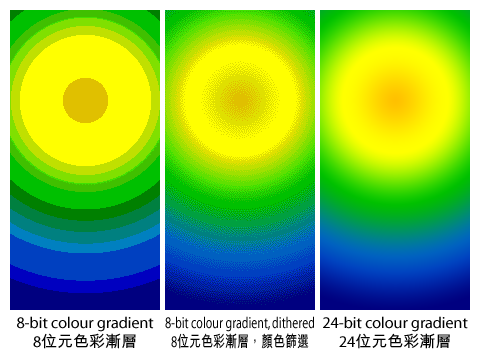
It’s hard to convey what banding looks like without seeing it for yourself, but I’ll give you an idea by offering an analogy.
Let’s say you have a scene where there’s a blue sky that goes from light blue, to dark blue.
Now in person, that transition from light to dark would look gradual right?
Well imagine that instead of that smooth transition, there was a distinctive separation between each shade of blue.
This is where the term banding comes from.
Instead of one cohesive image, there are separate bands of a similar color that make up the picture.
This is actually what is happening on the average screen though it’s perceptibility depends on the capabilities of that display.
With wide color however, there are plenty more shades to choose from so that change has a lot more gradation and nuance.
It also happens to be why 4K and HDR pair so well together with it since that combination of additional pixels and additional color gives you a supremely clean image.
The Disadvantages Of Wide Color
Of course, there are certain drawbacks that you should aware of as well should you be interested in getting one for yourself.
#1 Some May Prefer Standard Color
Due to the fact there’s a lot more dynamism introduced, images will be dramatically more lifelike and colorful.
However that could be part of the problem for some people. If they have really sensitive eyes, or they’re not particularly used to it, it’s possible you they may not like it.
For those with that, it could be perceived as a bit too much so keep that in mind if that sounds like you.
This could also be exacerbated in relation to the amount of blue light exposure you’re getting as well.
https://easyhometheater.net/blue-light-in-home-theaters
#2 Things Originally Recorded With RGB In Mind May Look Odd On The New Format
This isn’t something of a certainty since it’ll honestly depend on the content, the display, and that individual’s eyes.
But do keep in mind that with one of these new displays, there is a chance that old content may look a little off or even odd.
I never personally noticed that at all, but again, everyone’s different.
What Is The Best Wide Color Television?
Winner: Samsung 55-Inch Class QLED 4K QN85D Series
Now determining the best wide color TV is a tough one since there’s so many great ones now.
For example, one great option in my opinion is the Samsung 55-Inch Class QLED 4K QN85D Series TV.
This is an awesome television that uses quantum light emitting diode technology or QLED for short.
To put it briefly, quantum dots are microscopic particles that glow a certain color when light is shined through them.
With a sheet of these that goes under all of the pixels, you basically get a display capable of a lot more vibrancy and accuracy.
While QLED uses a wide color gamut, it’s more so about how it functionally achieves that.
I did an entire article on it if you’re curious about that. https://easyhometheater.net/what-is-samsung-qled-technology
Simply put, it’s an incredible TV with exceptional image quality.
Then on top of that, it also uses mini LED to more accurately handle the backlight for better looking picture.
There’s also the standard features you’d expect from a high quality set like high dynamic range and UHD.
If you’re in the market for a high quality TV, this is certainly a solid choice.
Check Samsung 55-Inch Class QLED 4K QN85D Series Availability
For more ideas, here’s an article on what I feel are some of the best TVs currently.
https://easyhometheater.net/the-best-tvs
What Is the Best Wide Color Computer Monitor?
Winner: LG 32UN650-W Monitor 32″ UHD
What if you were interested in getting a new extended color monitor (because even a quality desktop monitor could be used as a screen for a smaller home theater)
Which one would be the best to get?
While there’s also lots of great options, one great one is the LG 32UN650-W Monitor 32″ UHD.
Besides supporting awesome picture clarity, it also has 10 bit support & hdr capabilities as well.
That means you’re getting over a billion colors and the support of a wide color gamut with this one; so movies, shows, etc. will be incredibly immersive and enjoyable.
It even has wide viewing angles, meaning people off to the side of the display won’t suffer from a degradation in picture quality.
It’s also 32 inches in total, which is pretty big for a computer screen.
Even for gamers, it has a fast response time which makes games feel much more responsive and fluid.
All of this makes for an all around amazing performer.
Check LG 32UN650-W Monitor 32″ UHD Availability
Should You Calibrate?
So after you’ve gotten you’re new screen, you’ll definitely want to calibrate it or at least optimize it. If you don’t, the colors will may be off, and it might not show the full capabilities of the display.
Now there are a few ways to do this, so if you’re on a PC, here’s a helpful guide detailing that.
If you plan on doing most of your watching on a television however, then this may help.
https://easyhometheater.net/how-to-optimize-your-tv
Final Thoughts
Hopefully with all of this being said, you now have an understanding of what a wide color gamut TV actually is.
While it certainly hasn’t around for too long, they’ve undoubtedly left their mark as this technology could be seen as the eventual standard in video formatting.
Plus with the potential eventual adoption of Micro LED technology and even 8K, it’s exciting to think about what may come next when it comes to visual technology.
That just about does it for now though.
Until next time; make it easy, keep it simple.
About Me

Jay
Hey everyone it’s nice to meet you. I'm Jay, writer & founder of the site Easy Home Theater. I've been with this hobby of home entertainment for many years now. I decided to create this site to be a helpful resource, and share everything that I've learned from personal experience with you. I also happen to be a huge gamer, lover of all things tech related, and a major fitness buff (love weightlifting)
Contact: Contact Jay
Facebook: https://www.facebook.com/Easyhometheater/
X: https://x.com/easyhometheater
Pinterest: https://www.pinterest.com/easyhometheater/pins/
Instagram: https://www.instagram.com/easyhometheater/
Followit: https://follow.it/easy-home-theater
Bluesky: https://bsky.app/profile/easyhometheater.bsky.social
22 Comments so far:
-
-
Yeah there definitely is a lot but a display capable of this is definitely one you’ll want to consider. And awesome man, let me know how it is when you get it.
-
-
16 million colors and I’m not seeing the true picture?! That’s astonishing. I can’t believe how thrilled I was as a kid in my grandparents basement, twisting a wire coat hanger around trying to get a clearer picture on a little black and white TV.
Thanks for the hard work of making something so complex so easy to understand. You truly have a gift.
CT
-
Thanks man! I’m serious I really appreciate that. But yeah it’s insane. Wide color displays are beyond belief in person.
-
-
Wow, thanks a lot for all the info. It felt like I’m back at IT university.
I am interested in technology as almost every guy but I haven’t yet heard of this new technology…
So thank you for the explanation and I really need to get one of those VA LED monitors to my flat.Take care!
-
Oops, didn’t mean to give to give a lecture lol. But yeah man it’s so incredible That’s the one I have now, and just wow is all I can say.
-
No worries, mate 🙂 I meant it in a good way. I loved those technological lectures at school. So I enjoyed this article a lot!
-
Lol oh that makes sense, I’m glad you did!
-
-
-
-
Thanks for this blog – really insightful, you explain it really well so easy to understand, I now understand why some tv pictures look worse than others, incredible detail.
-
No problem 🙂
-
-
Technology just keeps on going. It is like when we think we have seen it all something else pops up. I don’t think that it is that important to me though because what I look at now really satisfies me. Especially since I know the upgrade will probably cost an arm and a leg.
-
See you would think that, but that’s not the case at all. If anything, it’s even more accessible now since it’s starting to become the norm as time goes on.
-
-
Man-I’ve been using color monitors all my life without questioning how much work goes into each one. Thousands upon thousands of pixels…that’s astounding.
-
Yeah it truly is without a doubt.
-
-
Pretty cool article there. easy to understand. maybe you should do a “for Dummies” section. lol cuz even I understood what you are saying. I will definitely have to check it out and thanks for the warning for sensitive eyes, I will keep that in mind. and if you can do all that with 3 colors, why worry about all the other color profiles like CMYK??
-
Lol I’m glad you understood it. And because it works differently with video editing and printing. Within the article there are some links if you’re curious about more on that as well.
-
Thanks,I’ll check them out. I’m actually looking at designing things for clothes and need a program that will save and work in CMYK, not RGB.
-
That’s pretty cool actually. The only free one I can think of that supports CMYK is Scribus.
-
Thank you so much, downloaded it and I think it will work between my other program and that one. I know gimp2 is free and suppose to support CMYK, but you have to install things and add plugins, was too confusing for me. and Paint.net is suppose to be free and uses it too, but my computer only supports vista and I need 8.1 to run it.
thank you very much
Lynda
if it is okay with you I will share your site on my profiles. -
No problem at all, and sure I don’t mind. 😀
-
-
-
-
-
The VA LED monitor really blows my mind. Over a billion colors, that’s insane! You explain the ins and outs of these displays very well. Also, I already figured that unless older films, shows, and such are remastered they won’t have as good of a picture as the new ones. Am I figuring right on this?
The monitor and the television both look awesome and want to add them to my rec room.
-
Yeah that’s definitely right. And yeah I can tell you from personal experience, they look fantastic!
-







Hi Jay, thanks for a very detailed and informative understanding of our perception of color. You really sold me on the 32-inch VA LED Monitor. I now get why some screens look so much better than others and it has to do with so many factors that one isn’t aware of.
Great read! Brian