How Can I Make My Surround Speakers Wireless?
How Can I Make My Surround Speakers Wireless?

Wireless speaker kits and internal power sources are two options to make surround speakers wireless. Kits stream wireless signals like RF, Wi-Fi, or Bluetooth, but may require receivers. Internal sources require rewiring the speaker with a battery, but may offer more power and stability. Each option has benefits and drawbacks.
Check Availability Of Rocketfish RF-WRSK18
Be it intrigue or necessity, the very concept of making your surround speakers wireless may be something you didn’t even think of until now, but realize doing so could make all the difference in adding convenience to your overall experience.
Wires all over the place can be annoying, and not to mention unsightly (that’s before considering someone potentially tripping over them)
Ideally you’d want your home theater space as tidy as possible since it makes for a markedly better experience as far as the aesthetics of it are concerned.
But besides hiding the wires, is it even possible to ditch the wires all together, and if so, how would you even go about doing it?
Well the answer to that question is a bit multifaceted so here’s how to make your regular surround speakers wireless along with some other important things to know.
What’s The Difference Between Wired & Wireless Speakers Work And How Do They Work?

Before we dive into why you might want to make your setup wireless, you’re probably wondering well how do wireless speakers work?
So with that, it’s important to understand how wired & wireless speakers actually work since it’ll give some helpful context on everything.
For instance, the term “wireless speakers” is actually a bit of a misnomer since it implies no wires at all, but that’s actually not necessarily always true.
Speakers whether wired or wireless still need 3 things to work, power amplification, and audio signal for the speakers to actually work.
It’s the way they actually achieve those things that makes the difference between wired and wireless.
In a wireless speaker, the audio signal is what gets sent wirelessly to your device whereas when it’s wired, this is done through cables.
Differentiating further, wireless speakers have use their own sources, which are then powered by an external cord since it’s impossible to get that power wirelessly unless they’re also battery powered, and receive their audio signals via IR (infrared light), RF (radio frequency), WI-FI, or Bluetooth.
Wired speakers on the other hand don’t have a built in amplifier or battery, use a copper wire or cable for the audio signal, and get their power from an external receiver.
However there are kits to make them somewhat wireless which actually makes a great segue for why you may want to do so.
Why You’d Want To Make Your Speakers Wireless
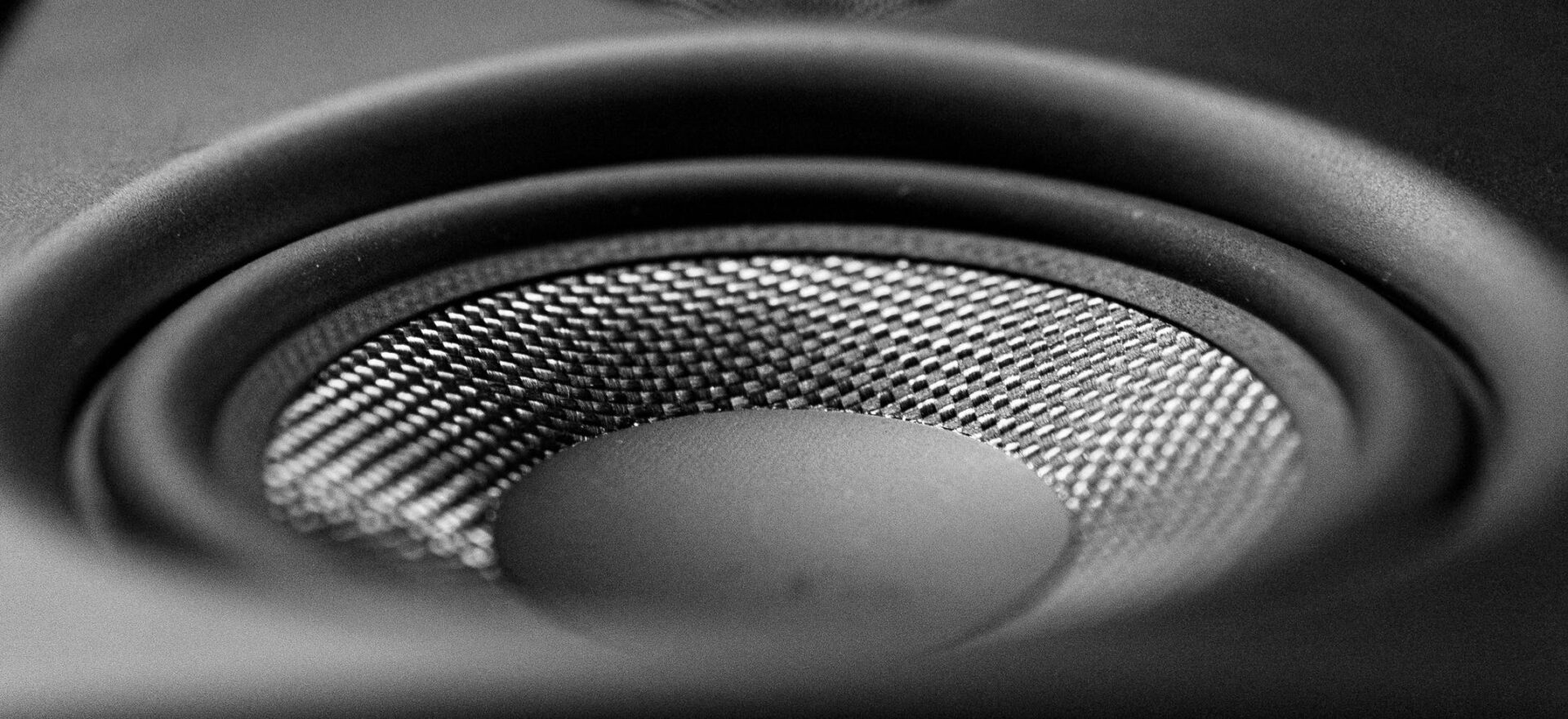
There’s actually a few reasons why someone would want to make their speakers wireless, so I’ll detail a few possible reasons why.
Reason #1 Physical Limitations
Perhaps running wires from the back of the room is impossible without them crossing in front of a doorway/ living space and even placing a rug on top doesn’t help.
Or perhaps you feel there’s just not enough physical space in general without the wires posing a tripping hazard so you make the decision to go wireless.
This of course depends on your current home theater seating, but wireless is typically the preferable choice comparatively.
Reason #2 Wires Look Unsightly
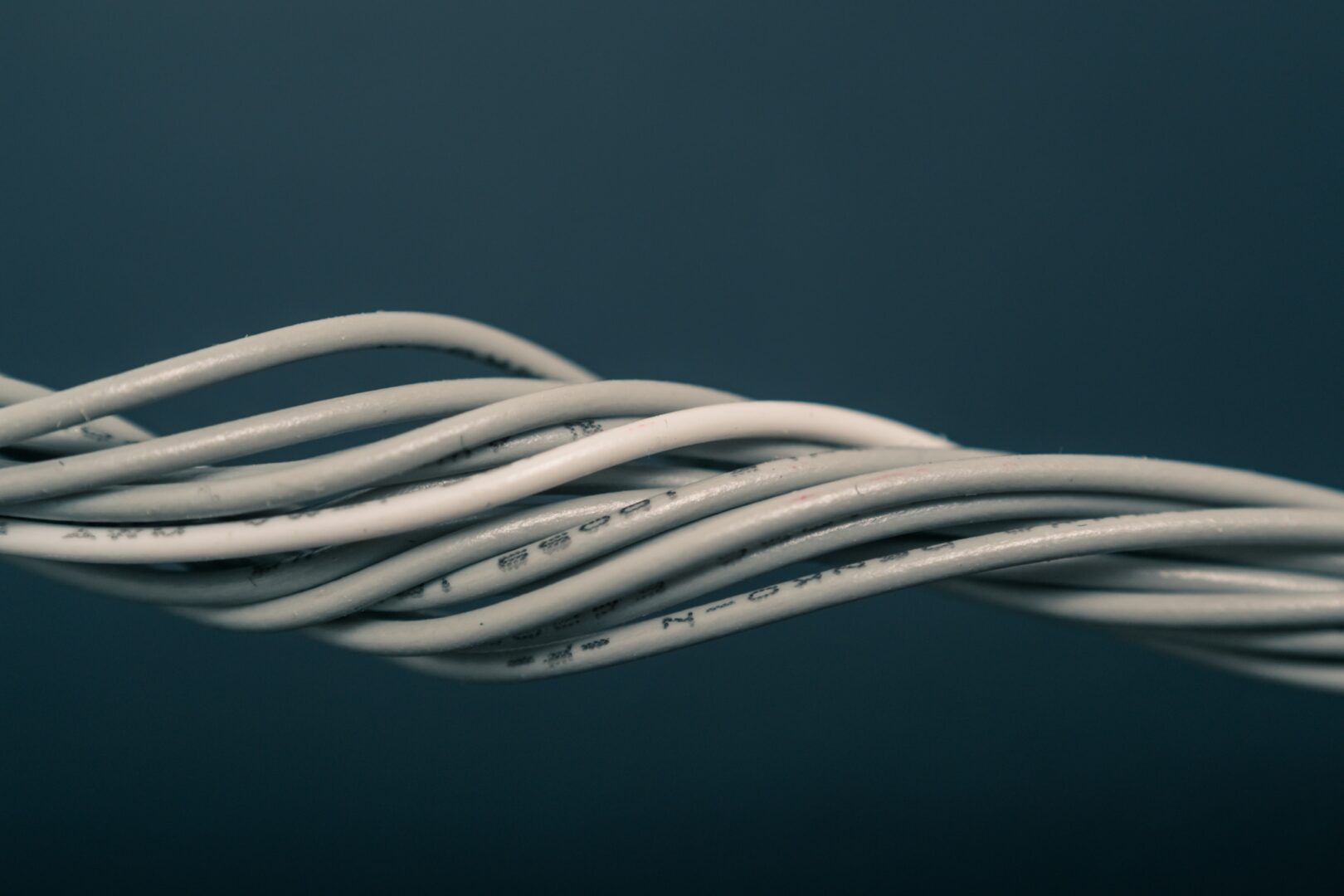
Another reason you may want to go wireless is the wires themselves look unsightly.
Maybe you’re renting and can’t afford to drill holes in the walls to hide them, or maybe that level of commitment is a bit much in general so you decide to forgo them in a different manner.
Either way you might decide on this as a way to make your entertainment center look as clean as possible.
Sure you can hide them, but you may want to skip the wires all together.
Reason #3 A Significant Other Not Liking The Clutter
Yet another reason you may be looking into making your speakers wireless is your significant other giving flack for the additional clutter wires bring.
Reason #4 Wireless Capabilities Would Be Convenient
There’s also the reason that setting up wireless surround sound introduces a certain level of convenience that’s hard to go back from once you’ve experienced it.
Using a favorite older speaker with more placement options can be really convenient.
Reason #5 It Just Sounds Like a fun DIY Project
Or perhaps, maybe the reason you’re looking into this is you’re a home theater enthusiast and it just seems like a fun DIY project which is possible too.
Can You Make Any speaker Wireless & Are There Any Limitations?
So can you make any speaker wireless & are there limitations with doing so?
The answer to that is a bit multi faceted so I’ll try to explain as simply as possible.
Since the traditional speaker is passive by design — that is, requiring an external power source and an amplifier, it’s by default there’s always going to be some form of wires involved just because of the simple fact it’s impossible to transmit power.
The only way to make it fully wireless would literally involve adding some sort of internal power source and a bunch of other leg work that would quite frankly be a cumbersome process.
What you can do however, is reduce these wires as much as possible by using a wireless speaker kit which we’ll go over in a sec.
Think of it as a way to allow you to shift your existing wires out of the way rather than getting rid of them entirely.
Again keep in mind that while it is technically possible to make any speaker entirely wireless, the limitation there is it’s a much more involved process that isn’t the most user friendly.
So because we like to make things simple here, we’ll only focus on the surround speakers since the front speakers are already in front of the room and should be out of the way by default.
However if you’re only using 2 speakers ie. stereo, then this guide will be applicable for you as well.
What Is A Wireless Speaker Kit?

A wireless speaker kit is a kit that includes a transmitter and receiver that enables wireless functionality for otherwise passive speakers.
It basically allows you to make your speakers “wireless” in a sense since they wouldn’t have to be connected to the main source device, your receiver.
However there’ll still likely be some form of wire present since the speakers themselves need power to work.
Things could quickly become confusing too when you realize there’s an abundance of options available all with different functionalities, capabilities etc.
Plus it depends on the room you plan on actually using it in too since the range of each could potentially be different.
So to make it easy, here’s what to consider when choosing one along with ultimately, my top recommendation & what we’ll actually be using for this guide.
The Types Of Speaker Conversion Kits
In general, there’s typically 4 types of these speaker kits you’ll come across; ones with built in amplifiers, ones without a built in amplifier (transmits and receives audio signals only), ones that transmit radio frequency signals (RF), and finally those that just transmit bluetooth signals.
What works for you will of course depend on the type of speakers you have (active or non active) your setup, and your needs.
Transmission Range
The transmission range of the kits is also important to consider since that’ll be what directly influences where you can place your speakers.
The most common range is between 100-300 feet from what I’ve noticed.
Some even work when placed behind solid objects or walls (though this range may be reduced), boasting audio compression mitigation through specialized amplifiers.
Ease Of Use
Finally, one of the most important factors when choosing the right wireless speaker kit is ease of use!
What good is all of these features if you don’t know how to use them?
Luckily, the speaker kit we’re using as the basis of this article and my personal recommendation, the Rocketfish RF-WRSK18, makes setup super simple so you’ll be enjoying your surround sound in no time.
What’s The Best Wireless Speaker Kit?
So one of the best wireless speaker kits in my opinion is the Rocketfish RF-WRSK18 due to its accessibility.
The Rocketfish RF-WRSK18 being a lot easier to setup by automatically detecting the transmitter receiver pair is a big reason why I think I like it so much since it’s a lot less work to get things functioning.
The one thing I will say though is that you’ll still need some form of speaker wire for the surround speakers themselves if you don’t already have some which is something to keep in mind.
These are the ones I use.
Luckily it’s not too difficult to get everything working so that’s definitely a plus and the audio quality seemed good too.
Is It Possible To Make Surround Speakers Wireless?

While you could technically modify your speakers to make them fully wireless by physically installing an amp, bluetooth transmitter and power source in each one, it that may be more time intensive, as well as way more complicated as well.
Not something I’d generally recommended unless you really know what you’re doing, understand the risks involved, and understand wiring and soldering.
Still, if you’re curious, there are videos that actually details that process.
But a wireless speaker kit, can provide additional placement flexibility with surround speakers.
Again keep in mind the surround speakers themselves will still be wired, they’ll just instead be connected to that wireless receiver instead which can be placed in the room.
But if using the Rocketfish RF-WRSK18, here’s how to set up the speakers with it.
First you’ll want to take everything out the box and separate the transmitter and smaller receiver into 2 separate piles.
The power brick and cables belong to the transmitter, and the flat wire is the power supply for the receiver.
To differentiate between the 2 so you know which one is which; the transmitter is the smaller unit and would be connected to your av receiver, while the bigger of the two is the wireless receiver that your rear speakers would connect to and can be placed anywhere.
Before doing anything, make sure all of your equipment in your entertainment center is turned off.
Now you’ll want to take the transmitter (the smaller unit) and plug it into the surround left & right slots of the receiver where those speakers would normally connect into.
It’s even color codeded to make it easy.
Just make sure that whatever color you choose for one end of the wire is the one you choose for the other.
Then plug the transmitter into the wall.
Next using speaker wire, connect your surround speakers to the included smaller receiver and plug that in.
Then make sure to switch on both the transmitter and the receiver and turn everything else in your system back on.
Adjust the volume on the back to what you feel is best.
Check for the system in Bluetooth settings in your device, pair it, and you’re good to go.
That’s it! There’s other ways to make to do this but this was the easiest method I could think of.
Some newer receivers even allow you to play bluetooth and wired at the same time so that’s an option potentially available to you as well.
Can I Make My Subwoofer Wireless Too?
If you were wondering if it was possible to make your subwoofer wireless too, surprisingly it actually is.
Similar to a speaker kit, there’s also wireless subwoofer kits made for this exact purpose as well.
Here’s a good one.
DYNASTY PROAUDIO WSA-5TR
You’ll need a Y connector as well for this since the RCA cable would connect into the end of the Y connecter from the slot labeled sub on your receiver, and the 2 jacks of that same connector plug into the transmitter; while the receiver simply plugs into your subwoofer and you’re good to go.
It’s a similar process to setting up 2 subwoofers.
Remember the subwoofer will still need to actually be plugged in with a wire for a power source, but it definitely gives you a wider choice in terms of placement of the subwoofer which is nice.
Final Thoughts

So to sum up everything talked about here today, while yes it’s technically possible to make your wired home speaker system wireless through more complicated means, using a speaker kit can allow for a cleaner setup.
Though there’s the caveat of it being best used with surround speakers, and the fact that you can’t entirely ditch the wires since the speakers still need a power source to work; but it can still be a great way to at least get them more out the way if that makes sense.
But hopefully this at least helps somewhat and you learned something new.
That’s all I have for now. Until next time, make it easy, keep it simple.
About Me

Jay
4 Comments so far:
-
-
That means so much, I appreciate that! Just wanted to try and explain it as best as possible without being too complicated.
-
-
great but simple descriptions
Thank you
-
No problem, glad you found it helpful!
-







This is one of the best write ups i have come across. it is easy to understand and very straight to point. nice work.