The Best Home Theater Projectors For 2026
The Best Home Theater Projectors For 2026

Today we’ll be taking a look at some of the best home theater projectors for 2026 in my opinion.
No doubt there’s lots of quality ones out there, so if you couldn’t really decide what to go with, then this list should help.
A truly good projector suited for that particular setup can enhance the overall home theater experience — whether it’s a media room, smaller bedroom, or larger movie room.
A new projector can also make for an awesome gift idea, so these are some of my top picks for the year with a decision guide below.
Besides covering some the top rated home theater projectors currently available, we’ll also cover what to look for, how to set one up, and a bunch of other stuff.
The Best Short Throw – Optoma GT2000HDR Compact Short Throw
Perhaps you want a compact projector for a smaller living room or space that still provides a great picture quality.
If that’s the case, then a solid choice would be the Optoma GT2000HDR.
Why is this though?
Well a few reasons.
The first reason why this might be the one for you is it gets really bright which is great since you can use it in a variety of lighting conditions.
It’s rated at 3500 lumens which is super impressive, and makes for a really bright picture.
You also get the big screen experience since it can display up to 120 inches from only 4 feet 4 inches away.
That makes it awesome for smaller spaces since it can be placed closer to a wall while maintaining awesome clarity.
Speaking of which, it supports a crisp 1080p image and supports HDR for a more vibrant image.
What’s also cool about this projector is its 300,000:1 contrast ratio.
This difference between light and dark elements on screen allows for a dynamic image with great black levels.
Plus with fast response times for gaming, it’s a pretty well rounded projector
Lastly there’s the 2 HDMI inputs, & a USB port for updates or external multimedia devices.
Pros
- Great picture quality at 1080p
- 3500 lumens provides a bright image
- Provides an up to 120 inch image from 4 feet 4 inches away
- Small & light at 4.49 x 10.79 x 8.5 inches & 6.61lbs
- HDR 10 & HLG support
- Fast response times for gaming
Cons
- No VGA port
All in all, it’s a fantastic little projector and I think it does a great job when it comes to picture quality.
Check Optoma GT2000HDR Compact Short Throw Availability
The Best One For 1080p – BenQ TH575
In terms of the best full HD projectors, this is a great option.
One of the major reasons for that comes down to a superb picture quality.
It’s rated at 3800 Lumens, meaning it’ll be plenty bright even in well lit conditions.
That means no worrying about the picture getting washed out from sunlight since it has the horsepower to really crank up in visibility.
It also has a 15,000:1 contrast ratio for better black levels.
This makes your movie nights that much more immersive.
What’s really cool about this one is the fact that it’s short throw, meaning it’s great for smaller rooms too and not just large ones.
In fact from 10.8 feet away from a surface, it has the capability to produce an image that’s 100 inches across.
That’s pretty impressive.
Even better, it can go up to 300 inches, so even in the biggest of rooms it should more than suffice.
One reason you may actually consider going with this one as well is if you were heavy into gaming.
It has a 16 ms input lag which to put it simply, is incredible.
This basically means the delay between a button press and what you see on screen is minuscule.
It’s just an all around great performer, hence why I feel it’s a great unit at the 1080p range.
Pros
- 3800 Lumens meaning it can get bright even in sun baked rooms
- Picture quality is clear and colorful
- Short thow design allows it to produce a 100 inch screen 10.8 feet away with support up to 300 inches
- Support for wired connections like HDMI
- 15,000:1 contrast ratio allows black levels to appear deep and rich
Cons
- No Bluetooth
Overall, it’s just an all around solid device.
Highly recommend it.
Check BenQ TH575 Availability
The Best One For 4K and HDR Support – BenQ TK700
Now we’re getting into the heavy hitters.
So now let’s say you were looking for a higher resolution model that’s capable of 4K, HDR, the works.
You have a lot of options so what exactly do you go with?
In my opinion, I feel that the BenQ TK700 is an awesome projector in this particular range.
Why?
Quite simply because the picture quality on this one is incredible; you’d have to see it to believe it.
It can project 100 inch image from 8.2 feet away, and a 150 inch one at 12.3 feet.
It’s fully 4K HDR compatible, so any of your 4K Blurays or ultra high definition content is going to look breathtaking with this one.
This is further helped along by the fact that it’s a 10 bit device.
Basically, that means it’s capable of displaying over a billion colors in content that supports that expanded range.
This means your picture would not only look colorful, but be more nuanced as well since it can display more shades and gradients.
As a result, content looks much more lifelike and realistic.
That’s especially helped by its 16ms response time at 4K which drops to an impressive 4ms at 1080p.
That’s great for gaming.
Combine that with the ability to go up to ANSI 3200 lumens in brightness, and you have yourself one incredible package.
Plus with eARC support, there’s passthrough for immersive 7.1 channel surround sound or Dolby Atmos.
It’s honestly one of my personal favorites, so if you’re looking for something quality to replace your television, this would be it.
Pros
- Picture quality is gorgeous
- 4K HDR Capable
- Ability to go up to 3200 ANSI lumens in brightness
- 10 bit color means it can display over a billion colors
- Great black levels
- Celling mountable
- Typical inputs like HDMI, etc. means it works with all of your devices
Cons
- Color settings may need to be adjusted initially
Overall, this is certainly among the best out there in my opinion. Content looks incredible on it.
Check BenQ TK700 Availability
The Best One For Gaming – Optoma UHD35STx
Let’s say you’re really into gaming and need one that’ll give you a great picture without introducing a bunch of lag.
In that case, I’d highly recommend the Optoma UHD35STx.
What’s awesome about this one is that it supports from 60 all the way to 240 Hz — meaning gaming on this one will look silky smooth whether it’s on PC, or the next gen consoles.
At 1080p it has an impressive 240Hz at 4.2 ms response time.
The great thing about all of that is that it’ll feel incredibly responsive since the delay between when you press the button and what happens on screen will be infinitesimally small.
But what’s also great is that the actual picture quality is amazing too.
It supports 4K as well as HDR, so you’ll be getting the same image fidelity as a traditional display.
This is especially true since it can go to a whopping 3600 lumens.
That’s bright enough to even be displayed in bright lighting, so you won’t have any issues when it comes to actually seeing things.
There’s also HDMI support so your Xbox Series X, PS5, or Switch will have no issues working with it.
All in all, it’s absolutely the best choice for gaming in my opinion, and is still solid for movie watching as well.
Pros
- Great picture quality
- HDR and 4K support
- 4.2 ms response time at 1080p
- Can do up to 240Hz at 1080p
- Ability to go up to 3600 lumens means it can be placed in even the brightest conditions
- Support for PC or gaming console connectivity
Cons
- No HDMI 2.1 meaning no 4K 120Hz support
Check Optoma UHD35STx Availability
The Most Portable – ELEPHAS Mini
What if you’re somebody who’s always mobile, but still want the ability to watch content on a bigger screen wherever that may be.
Surprisingly, there’s actually a lot of options out there.
One of the best I feel in this category is the ELEPHAS Mini.
Being that it’s only 1 pound, you’ll have no problems moving it around since it’s so small and lightweight.
But don’t let its small size fool you, it still manages to pack quite a punch with 3500 lumens in brightness.
That’s plenty bright enough to still give you a crystal clear image.
Plus that 6000:1 contrast ratio allows for deeper black levels.
It also has the ability to connect with your phone via wired connection; so things like Youtube, Netflix, or even your own videos will work just fine here.
What’s cool about this one is that it has a special heat dissipation design that allows it to stay cool even after hours of use which is really helpful.
It supports screen sizes from 80 inches all the way up to 200 inches — so you’ll still have the ability to display a gigantic image like other larger projectors.
This while still retaining that novel sense of portability.
The reason why I feel it’s best in terms of portability is even though it’s compact, you’re not losing out on image quality which is extremely important.
Things still look colorful and clear, meaning you still get to enjoy the fidelity of your content.
If the ability to move around while still getting a nice image is important to you, then this is a solid choice.
Pros
- Light at 1 pound so can be moved easily
- Clear image quality
- Bright picture at 3500 lumens
- Contrast ratio of 6000:1 produces deep black levels
- Can connect to your smartphone to play content that way
- Screen size is adjustable from 80 to 200 inches
Cons
- No HDR or 4K
- No Bluetooth
Check ELEPHAS Mini Availability
The Best Choice For Bright Environments – AILESSOM Native 1080p
So what if you have a room that gets a lot of sunlight, and you need something that can give you a bright and colorful image even in the day time.
Well you’re in luck because the Ailessom native 1080P projector gets plenty bright.
It has the ability to go to a jaw dropping 20000 Lumens, which means it can display an image in even the most sunlit rooms with ease.
It has the ability to shrink or zoom the picture via keystone correction so that you don’t have to physically move it around, and can create a screen size up to 450 inches big.
A movie night with that kind of screen would be transcendent to say the least.
But what’s even better is the fact that not only can it create a very large image, it creates a high quality one as well.
While brightness levels are of course great, black levels are also impressive.
With an 12000:1 contrast ratio, image fidelity looks incredible.
Plus with things like Bluetooth, 2.4G & 5G WiFi, and HDMI, you can connect to your game console or other media device.
There’s even dual built in 5 watt hifi stereo speakers built into the projector itself so you get great sound without the need for external speakers too.
It’s an extremely solid choice especially if your typical viewing environment has a lot of light.
Pros
- Incredibly bright at 20000 lumens
- Built in dual speakers
- Up to 450 inch screen size
- Bluetooth & WiFi capability
- 12000:1 contrast ratio provides exemplary black levels
- HDMI compatible
Cons
- No HDR
Check AILESSOM Native 1080p Availability
The Best For Audio – AWOL LTV-2500 Pro
If you’re looking for a projector that also provides great sound for the average room, the AWOL LTV-2500 is a commendable choice.
The first reason why I feel like it’s such a great choice is due to the fact that it’s an ultra short throw projector capable of displaying a 100 inch image from only 9.8 feet away.
That’s super impressive when you consider that a lot of other projectors out there placed that close would give you a much smaller image than what’s provided here.
That means there’s a lot more diversity in not only placement, but seating as well since you’ll actually be able to sit closer while still getting the same benefit.
The fact that the screen is adjustable from 80 all the way to 150 inches just makes things that much better.
But what’s really cool about this one is its the first ultra short throw projector that’s also a center channel speaker since it can be used with their 4.2.2 Thunderbeat surround system.
Or you can forgo the center speaker capability and use it like a traditional projector in combination with an existing surround setup.
It’s just nice that there’s versatility with how it can be used.
Another major draw to this one is the fact that it’s quiet when running due to the triple laser design.
This not only affects audible noise, but helps with providing richer colors and a more consistent image.
Speaking of images, thanks to its native 2500:1 contrast ratio, it’s able to deliver great overall picture quality.
Black levels look deep & rich, and the colors just pop.
It’s able to reach a peak brightness of 2600 peak lumens meaning you can place this in dark or light environments and it’ll do just fine.
It’s even fully 4K HDR capable, and does a fantastic job with that too.
I didn’t even mention the fact that it’s fully 3D compatible and comes with a pair of active shutter 3D glasses for your movies at home.
It just all comes together for an extremely impressive package hence why if you can, it’s an incredible option.
Pros
- Picture quality is superb
- Full 4K HDR capability
- Can display over a billion colors
- 3D capable & includes active shutter glasses
- Ultra Short Throw delivers a 100 inch image 9.8 feet away
- Displays a picture size of 80-150 inches
- 2600 peak lumens brightness makes the picture pop
- Native 2500:1 contrast ratio for dynamic image
Cons
- Heavy at 21 pounds
- Large at 23.6 x 13.9 x 5.7 inches
Check AWOL LTV-2500 Pro Availability
The Best High End Choice – Sony VPLVW695ES
Now what if you’re in the market for the best of the best and the sky is the limit.
You basically want something that’s no holds barred, no compromises, and has all the bells and whistles.
Well turns out you again have a lot of options.
Now while I’m sure there are other high end choices that are awesome, the one that I recommend to you is the Sony VPLVW695ES.
This has everything you would expect from a high end offering; 4K, full HDR compatibility, you name it.
But what’s particularly interesting about this one is the fact that it’s IMAX Enhanced.
IMAX Enhanced is a relatively newer certification for home theater products that basically means they passed rigorous testing to ensure that they can deliver the highest quality picture and sound possible; giving you the full IMAX experience at home.
Long story short it makes a huge difference, and is one of the best in terms of capabilities.
It even allows you to customize the settings and save up to 5 different custom picture presets at a time which is very helpful.
If you want something that’ll surprise you with impeccable picture quality this is a great choice.
Pros
- IMAX Enhanced provides an unprecedented picture quality
- Ability to save 5 custom presets at a time
- Ultra HD resolution, HDR, and expanded color
- 1800 lumens means images will be bright and colorful
- 350,000:1 contrast ratio gives beyond excellent black levels
- 3 Chip design provides better color accuracy
Cons
- Heavy at 37.48 pounds
- Large at 25.24 x 21.69 x 12.48 inches
Check Sony VPLVW695ES Availability
The Basics Of A Projector (What They Are)
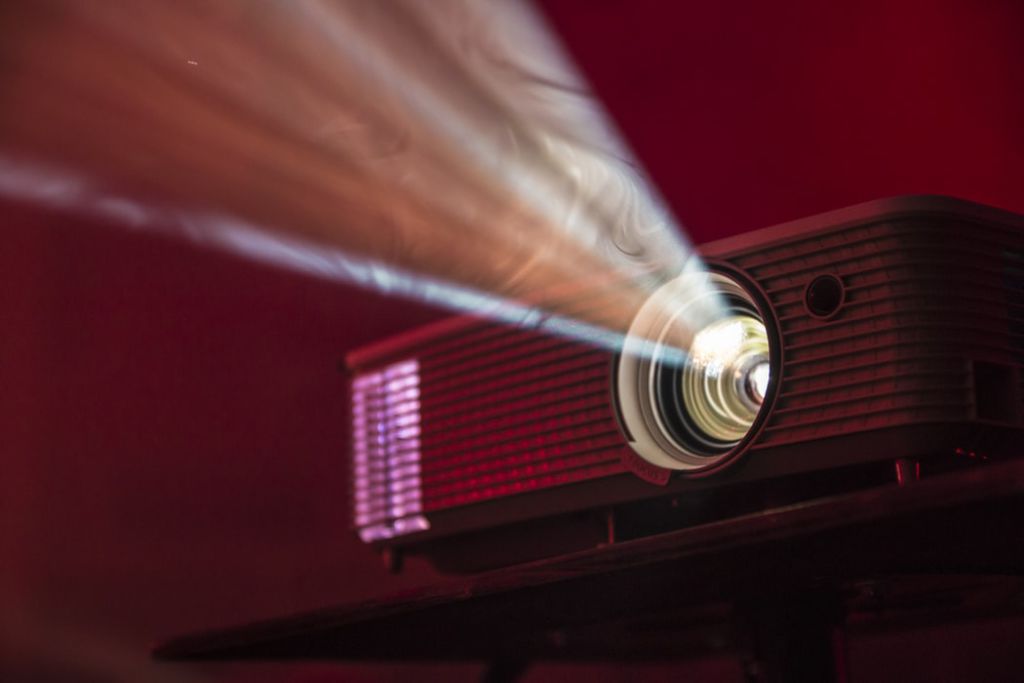
A projector is a device that projects an image onto a surface.
This is done via the travel of light through a specialized lens, filters, and potentially mirrors depending on the type.
But they’re interesting devices when you really think about it.
Convenient, sometimes portable devices that when quality, have the ability to display an image just as good if not better than some TVs.
That while also saving you space.
It almost seems like fiction in a way.
But it’s that level of convenience that leads some people to preferring a projector in the first place.
For example if you were looking to build a quality home theater, a projector can be one of those things to really make it feel truly cinematic.
Some of the highest rated home theater projectors can even replace a TV if they’re able to get bright enough while also maintaining solid black levels & color accuracy.
To measure that brightness though, the industry uses 2 different terms; lumens & ANSI lumens.
Lumens are represented as a number, and the brighter it is, the higher that number will be.
ANSI lumens also use a number to measure a projector’s brightness, however it’s calculated according to a specific criteria — making it more accurate.
https://en.wikipedia.org/wiki/Lumen_(unit)
When They Were First Introduced & Why
Now believe it or not, the first instance of a projector came about in 1879 by Eadweard Muybridge and was called the Zoopraxiscope.
It used moving glass discs to create the illusion of motion.
An updated version came in 1888 by the Lumiere brothers, with their first subsequent film debuting in 1894.
This was the version that’s similar to the ones used today because it was the first to combine a motion picture camera with a projector.
They were created so a group watching could experience these images, but now in motion.
Of course a lot has changed since then, but it’s still impressive to think that the modern projector has had such early origins.
https://en.wikipedia.org/wiki/Movie_projector
What Are The Advantages To Using A Projector?
Something important to note is that there are actually quite a number of advantages to using a projector over a more traditional display.
Easier To Transport
One awesome advantage is that they are often much easier to transport than say a television set due to their more compact size.
This can definitely make them a more enticing option if you’re someone who travels a lot.
Or even if you’re someone who rearranges their home a lot, this would probably be the better choice to go with since it would make things a whole lot easier.
Customizable Display Size
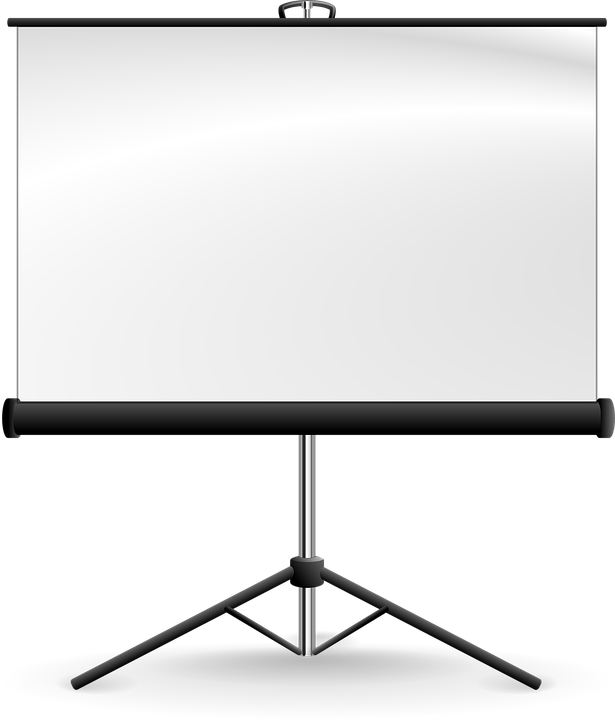
One really cool benefit that projectors have is that you can pretty much change the screen size at will.
Instead of watching at 70 inches, today you might feel like watching a movie on 120 inches.
Move it back a little, make some adjustments, and done.
Now you’re watching on an even bigger screen.
It’s this quality that’s particularly unique to projectors that make them such a joy to have.
Of course keep in mind each one will have its own specific limits with its screen size and resolution, but the fact that you can even have a variable screen size to begin with is pretty awesome.
Definitely something you can’t do with a TV.
If you buy a TV that you think is big at first, but get that upgrade itch when the bigger shinier models come out later, you’re kind of out of luck.
I know I’ve personally bought displays I thought were huge at first but then later down the line regretted not going bigger.
This essentially circumvents that problem entirely.
You can have the size you personally want whenever you feel like it.
Potentially Less Eyestrain
Eyestrain is a particularly troublesome condition where the eyes become fatigued, which can lead to red eyes, tearing, headaches, & a bunch of other uncomfortable symptoms.
A number of things can cause it, but one of the biggest causes is excess light emission; especially in environments where it’s dark and you’re looking at a bright screen.
But a pretty cool advantage that projectors have is that they have the tendency to actually help reduce eyestrain during extended viewing periods.
This is due to their nature.
Because projectors project an image onto an object first before the light from that image makes its way back to your eye, it’s much less stressful for it.
That’s because the human eye is much better at dealing with reflected light opposed to when it’s emitted.
The light the typical display puts out can be stressful for your eyes over extended periods because the particles themselves are being emitted directly into your eyes.
Add in a dark environment and the issue is only exacerbated.
So if you’re one of those people that watch a lot of movies at a time for longer durations, this may be yet another reason to choose to go with one.
Eyestrain can also stem from trying to focus on images that are too small.
However since you’re able to adjust the screen size to your liking, this type can be mitigated, giving you a much greater viewing comfort.
Same Picture Quality
A common misnomer with projectors is that they have an inferior picture quality to their TV counterparts.
A few years ago this may have been a valid argument when the technology simply wasn’t there; especially at a consumer level.
High end ones may have existed that were great, but they weren’t attainable for the average user.
However major improvements have been made in the industry since then with 4K and even 8K projectors finally existing at the consumer level; coming equipped with all the bells and whistles you may have been recently accustomed to like high dynamic range, expanded color, and even smart features.
Of course the feature list is going to depend on the one you get, but with a quality projector, the picture quality might be on par or even slightly better than a lot of regular displays.
Plus there’s also ways to improve a projector’s image even further if set up correctly.
So if you were worried that you would be taking a hit to picture quality when jumping on board with getting a projector, you can rest easy knowing that won’t be the case at all.
Better For Larger Or Smaller Than Average Rooms

Let’s say you have a room that’s so large, even an 85 inch TV wouldn’t cut it.
While you could go with an even larger physical display than that, the jump in price would likely be substantial for a quality one.
Even then, you still might not find one big enough to satisfy you.
So what can you do?
Well a better alternative would definitely be investing in a projector in this case.
That way you’d get the variable screen size to best fit your room, and you’d be able to go much bigger than you’d be able to otherwise.
It’s a win win.
Interestingly enough, this also applies to the other side of that sentiment too.
Let’s say for example you have a room that’s smaller than average and you still want a big screen experience.
Rather than having a TV that’s physically too big for the room, you could use the projector (which would also come in a much smaller form factor) to achieve the same thing.
That way you’re not missing out on anything and still get to enjoy your content the way you want to.
Plus it saves space so you still have room for your other decor.
What Are The Disadvantages
However there are disadvantages to using one too.
Surface Texture & Color Can Impact Projected Image Quality
Keep in mind that if you’re planning to use a projector, make sure that the image it’s projecting is onto a smooth surface.
If it’s rough or filled with irregularities, that can affect color accuracy and black levels.
Using a smooth surface can be the major difference between uniform looking image quality, and content that’s distorted.
Also, the color of that surface matters too.
To put it briefly, the color you should use depends on your specific viewing conditions.
Here’s more on why that is along with what I like to use.
https://easyhometheater.net/does-the-color-of-the-wall-matter-for-a-projector
The Internals Need To Be Cleaned For Dust More Often
Another issue is that compared to a TV, you’ll need to clean your projector more often for dust.
Since it has a filter & other intricate parts, if it accumulates too much dust, it could cause ventilation issues.
Maintaining a projector is important for both the device’s longevity, and enjoying your content at its best visually.
There’s Typically Fewer Inputs Comparatively
Compared to TVs, projectors typically have less inputs like HDMI & optical inputs
If you use multiple devices for streaming or playing games, then you may have to switch them often unless you use a receiver or an external device for additional HDMI inputs.
Panel Alignment Inside The Projector Can Shift Over Time
Over time, the panel alignment inside the projector can shift which can cause issues for how your content looks.
If the image looks crooked, it can be corrected in the settings or physically.
While a TVs picture quality also degrades over time, it isn’t affected by alignment.
What Are The Different Types Of Projectors?

Now like I alluded to earlier, the type and even model of projector you decide to go with will influence your experience.
But before we get into what to look for in a projector, we should take a look at what actually exists out there first.
That way you have a better idea of which may be the best fit for you before deciding within that type.
LCD
LCD (Liquid Crystal Display) projectors are the modern versions of the ones used in the mid 1900’s (which were CRT derivative).
The way that they work is pretty interesting.
The light which is emitted by an internal lamp, is then passed on to a series of mirrors that reflect only certain colors.
From there they go through a panel which is able to further control things like brightness, saturation, etc.
These lights are initially separated into the colors red, green, & blue — similar to a display’s pixel.
The lights are then recombined and then shown as an image.
All of this happens in an instant.
These types of projectors tend to very small and portable — making them enticing for average household use.
DLP
You can think of DLP versions as a more advanced form of LCD ones.
They tend to come in one-chip or three-chip variants.
Each chip contains millions of mirrors that each bounce around light thousands of times per second.
Each mirror can be thought of as a pixel since they behave much in the same way; that coupled with the fact that there’s so little space between each of them as well.
With 1-chip models, they’re able to produce up to 16 million total colors.
Sounds like a lot right?
Well a three-chip model can produce up to 35 trillion colors.
Yes you heard that right.
Trillion.
By being able to process individual beams of RGB simultaneously, it has the added advantage of being able to show an astronomical amount more.
What’s the point of being able to produce that many colors though?
Well the more colors that a display or image can produce, the more nuanced it can be when it comes to things like shading, skin tones, and fine details.
This all comes together for a much more life like image.
With that many, you can be pretty confident that it’s going to produce some pretty fantastic images.
Developed by Texas Instruments, DLP projectors use a tech known as Digital Micromirror Device to handle light.
However these single chip versions are only able to process a third of the white light that comes in on their own.
So to show a full color image, they use a color wheel.
While only 1/3rd of the listed light capability will actually be displayed in the image with a 1 chip projector, a 3 chip version is able to show 100 percent of that same light.
But like you would expect, these do tend to come at a premium compared to their 1 chip counterparts, and especially their LCD counterparts.
These 3 chip versions are also physically bigger, making them less portable.
https://www.seebigtv.com/dlp-projector-basics.php
LED
The main difference with LED versions is that instead of using an internal lamp as the light source, an internal array of LEDs are used to do the same thing.
This actually has a number of advantages such as allowing it to run cooler, be physically smaller, consume less energy, and be more accurate when it comes to color.
The only tradeoff is that they tend to not be able to get as bright as the other types.
Laser
One of the newest variants available, laser projectors are interesting because instead of using a lamp or even LEDs, lasers are used to project an image directly.
Now even though these have been around technically since about 2002 for industrial use, it wasn’t until about 2015 where these were commercially available.
Due to the fact it can recreate any wavelength of light, these have the ability to create the widest range of colors.
Not only that, but they also tend to have bigger contrast ratios, and better long term durability as well.
They do tend to be more on the premium side though from what I’ve noticed.
LCoS
LCoS (Liquid Crystal On Silicone) is pretty much a hybrid of LCD and DLP technologies.
Found typically on high end models, it combines a lot of the greatest features of both into one.
These tend to be quite premium when it comes to features.
How Do I Choose The Projector That’s Right For Me?

So by this point you might be thinking well these all sound awesome, but how do I know which is right for me?
I mean what’s the best projector for a home theater?
Well in order to answer that, there’s a few things that we have to keep in mind.
Where Do You Plan On Placing It?
First thing that immediately comes to mind in terms of one of the biggest influences to your decision will be where you plan on placing the projector.
Will it be placed in a well lit room or a dark one?
Perhaps even placed outside?
If you plan on placing it in a room with a lot of sunlight or even outside, then you’ll probably want to go with an LCoS or Laser type.
That’s because these tend to get the brightest, and so will be the most visible in these types of rooms.
On the flipside, if you planned on placing it in a darker movie room, then you’ll probably want to go with LED or Laser types as these tend to have the best contrast ratios and will provide better black levels.
That means the picture will look much more life like and pleasing to the eye.
For a room that’ll be dealing with both kinds of lighting conditions, then I’d suggest LCoS or Laser because these will offer the best versatility in these instances.
But these are just generalizations since the capability of the individual device is what matters.
The Lumens Brightness Is Also Important
The next thing you’ll want to consider is the lumens brightness of that projector.
A home theater projector should have enough lumens to remain visible in the conditions it’s placed in.
For a really bright room, I’ve found that 3500 lumens tends to provide a bright enough picture in that type of setting.
For normal or darker conditions, while lumens are still important, I’ve found that things like content ratio and color depth matters more for image fidelity.
The Throw Ratio Matters
Another factor you’ll want to consider is the throw ratio of the projector.
This basically tells you how big the image will be at a specific distance.
It’s extremely important to keep in mind because the throw ratio of one unit might produce an image that’s bigger at the same distance as another one.
This matters because if you’re already pressed on space or in the middle of planning your own home theater, you’ll want to know to know how much wiggle room you have to physically move it around to get the image you want.
It’s also important when you want to permanently install it somewhere because that’ll be the permanent image size when you place it.
Yet another reason throw ratio matters is if you’re trying to have a certain screen size at a certain distance.
For example let’s say you have a specific seating arrangement 10 feet away from the front of the room, and you want one that’s capable of producing a 100 inch screen at 12 feet away.
If you get one that displays a 150 inch image at that same distance, you’ll be in trouble since the image will be way too big and things will look distorted.
So the 3 types you’ll primarily come across are ultra short throw, short throw, and long throw projectors.
What helps in cases where there’s not much room for movement is a projector with ultra short throw capability.
This basically allows it to be placed really close to a surface but still produce a wide image.
Definitely helps if you’re planning on placing it in a smaller room where it’s about a foot away from a wall.
For an average room, a short throw projector works a few feet from the wall.
For a larger room, if it’s around 10 feet or farther, a long throw ratio produces a larger image at that distance.
Lens Zoom
Something else you’ll want to keep in mind when picking the one that works for you is the amount of lens zoom it also has.
Lens zoom, like the phrase implies, allows you to adjust the size of the image without actually having to move the device itself.
It’s usually denoted by a number; so if you see one listed with 2.0X zoom, that means you can adjust the picture to be twice as big as before in the same exact spot which can be pretty helpful.
Getting One With Keystone Correction Will Make Things Easier
While on the subject of zoom actually, another feature that may come in handy is Keystone Correction.
Keystone Correction allows you to correct an image that looks crooked to the viewers when it’s off angle or even perpendicular to the screen.
While almost every projector has that feature now a days, some still don’t.
So it’s worth mentioning that if you’re in the market for a new one, note whether it’s capable of this.
Aspect Ratio
Aspect ratio is basically how the image will look on screen given the height and width proportionally.
The reason this is important is different movies and shows are shot in different aspect ratios.
Some might be 16:9 and others might be 21:9; which means the image might look different depending on how the content was filmed.
This is where those black bars at the top and bottom of the screen come from during movies (often called letterboxing)
It’s basically a result of trying to correctly fit an image to a screen that’s a different aspect ratio than what the movie was shot in.
What you ideally want to look for is a projector than can display a bunch of different aspect ratios so that you can always have a correct looking image.
Otherwise you might end up with a picture that’s either too small or one that’s distorted to the point where it looks stretched.
One With Wifi Capabilities
If you prioritize things like wireless streaming and screen mirroring your phone, then you might want to look for one with wifi capabilities.
This can give you greater control over how you enjoy your content.
Wifi also allows you to use less cables for a more organized looking setup.
Figure out Where Your Priorities Lie
You’ll also want to prioritize when it comes to features; you know, which features are most important to you?
Do you want 4K and the most colors possible, or do you want one capable of the darkest blacks to make the image really pop?
There’s a truckload of fancy features out there like HDR, wide color gamuts, 4K, the list goes on.
But at the end of the day, what matters most is which of those is most important to you.
When you can list all the features you’d want beforehand, then it makes your search for the perfect projector that much easier.
Your Budget Is One Of The Most Important Factors
Price of course also matters, so setting a specific budget beforehand can make deciding a little easier.
That being said, keeping your budget slightly flexible is recommended since you may encounter something perfect for you that’s ever so slightly out of what you were planning on spending.
In that same token, this is going to be something that you’ll likely be spending years with, so compromising isn’t necessarily what I’d suggest.
You don’t want a few months to go by and you end up feeling underwhelmed or wishing you had gotten the better model.
Keeping this in mind will help in choosing the one that’s right for you.
Should You Choose A Projector Over A Television Or Monitor? My Thoughts
Here’s the real question, should you ditch your monitor or TV in favor of a projector?
It’s a tricky question to answer because there’s instances where the TV might be better, and then there’s situations where the opposite might be true.
For example, if you’re trying to get the biggest image possible (at least anything over 82 inches) then you’ll probably want to go with the projector in this case.
Under that, then the TV might be a better choice.
But that’s not to say that anything smaller automatically means you should disregard projectors either since they have their utility in smaller rooms too.
They probably have more utility in a smaller room because you could technically still get a big screen image while also taking up less space.
Like I said before, image quality isn’t really a concern anymore since some are pretty much on par with some of the best TVs.
It also depends on whether you plan on running the device continuously or not since some aren’t designed in that way.
If you do, then opting for the TV would be better.
But with that being said, there’s a few more reasons I can think of to purchase a projector instead of a TV.
I had mentioned this one earlier, but portability is a factor to consider.
If you’re someone who travels a lot, and/or changes the setup in their home a lot, having a projector can be advantageous because it’ll be much easier to transport.
Plus because it’s physically smaller, it provides you with more placement options.
That, and the benefit of an adjustable screen size is invaluable in comparison.
It’s like getting a bunch of different TVs in one.
On top of that, they’re easier on your eyes than a traditional television since they use reflected light to display an image.
So if you’re someone who’s susceptible to eye fatigue, this can be a great reason to get one.
Their level of convenience brings up another major reason why you might want to also get one; it’s safer.
What do I mean by that?
Well if you have a lot of pets or even smaller children around, there’s always the off chance that they could knock the TV over.
But because a projector is much smaller and can be mounted or placed out of the way, this removes that possibility.
Now you can technically mount a television too, but it might be a little harder to do.
But to be fair, TV’s do have the luxury of convenience comparatively since you’re more likely to be familiar with setting one up than a projector.
In some cases, it can be an easier experience overall.
Interestingly enough, that’s actually a perfect segue into the next question..
Is It Hard To Set Up A Projector?
So let’s say that you decide to get one, how hard is it to setup and get working?
Surprisingly it’s not difficult to do at all, it’s just going to depend on the kind you get and where you plan on placing it.
This article is pretty helpful when it comes to this.
https://www.lifewire.com/set-up-video-projector-4118669
Just keep in mind that like a TV, you’ll want to optimize your image settings too before watching your content.
What Else Do I Need To Set One Up?
So with other things that may be needed, it’s highly dependent on your individual use case.
But let’s break it down further.
A Projector Screen Is A Safe Bet
The one thing you’ll likely need most is a projector screen.
Here’s an article that details all about that.
https://easyhometheater.net/what-is-the-best-material-for-a-projector-screen
Basically, a projector screen is made of a special type of material (often times a type of fabric) that displays the received projected image in a way that allows it to act like a traditional display.
These are especially helpful in bright rooms because the contrast between the image and the material will allow it to appear brighter and more visible.
There’s a wide selection to choose from since they come in a bunch of different colors, materials, and types.
Some come on a stand, while others can be placed on a wall and are fully retractable.
This means that there should be one out there for everybody.
Projector On A Stand
A projector screen can make the image quality look better than if it were reflected onto a wall.
That said, you could still achieve a great picture with wall projection if the wall is a suitable color and texture.
Blackout Curtains May Help
The next thing you may want to consider getting are blackout curtains.
These function exactly how the name would suggest, and block out any external light — providing you with a dark environment.
They’re especially helpful if you have a display that can’t get as bright since it’ll allow that display to appear brighter than if it were in a lighter setting.
It’ll also give you better picture quality too due to the lack of distracting light that may wash out the image.
Plus they just look cool and help give your room that authentic feeling movie theater experience.
These are the one I’d personally go with.
NICETOWN Bedroom Blackout Curtains
You May Want A Projector Mount
Another thing that you may need is a projector mount.
The thing to keep in mind is that projectors need a clear line of sight between them and whatever they’re projecting onto.
If this isn’t possible in your particular room, or find that people will often have to walk in front of it, then you may want to consider mounting it to the ceiling so it’s out of the way.
Luckily, it isn’t difficult to install, and the instructions typically come with it.
The one listed below is a really good one to go with.
VIVO Universal Adjustable Mount
A Universal Remote May Just Come In Handy
The last thing you may want to go with to simplify things within your system is a universal remote.
I’ve talked about these before which I’ll link to below, but basically having a universal remote makes things infinitely easier for you since you won’t have to keep switching between a bunch of different remotes.
One remote, and you can control all your devices.
Once you get the chance to use one, you’ll be shocked at what you’ve been missing all this time.
https://easyhometheater.net/the-best-universal-remotes
A Spare Bulb Or Two Depending On The Type
Projectors tend to have what’s known as a lamp life; which is basically an advertised suggestion of how long it’ll last before it either dies or begins to dull (somewhat similar to a television)
The larger the number, the longer it’ll last before needing a new bulb.
So if you’re aware beforehand of the kind you’ll be getting, then it wouldn’t hurt to pick up the corresponding bulb for that model.
That way you’ll have spares ready to go.
Can You Use A Projector With A Computer?
Here’s an interesting question that a few people out there may also be wondering, is it possible to use one with a computer or a computer monitor?
The answer to that question is yes.
Of course how you do this will depend on the type of projector being used with the computer, but typically it can be achieved with a VGA or an HDMI cable if it’s somewhat newer.
Some even allow you to connect wirelessly via Bluetooth, so there’s no doubt that you’ll have a variety of options at your disposal.
Here’s an article that shows you how to do so.
https://www.wikihow.tech/Connect-a-Projector-to-a-Computer
Final Thoughts
Well guys, that about wraps it up for this one.
So hopefully with what all we’ve talked about today, you’ve got a better idea of what features you’d prefer when it comes to choosing the best one for you.
Also hope I did a well enough job explaining what projectors are, and why you’d potentially want to go with one.
Until next time, make it easy, keep it simple.
About Me

Jay
Hey everyone it’s nice to meet you. I'm Jay, writer & founder of the site Easy Home Theater. I've been with this hobby of home entertainment for many years now. I decided to create this site to be a helpful resource, and share everything that I've learned from personal experience with you. I also happen to be a huge gamer, lover of all things tech related, and a major fitness buff (love weightlifting)
Contact: Contact Jay
Facebook: https://www.facebook.com/Easyhometheater/
X: https://x.com/easyhometheater
Pinterest: https://www.pinterest.com/easyhometheater/pins/
Instagram: https://www.instagram.com/easyhometheater/
Followit: https://follow.it/easy-home-theater
Bluesky: https://bsky.app/profile/easyhometheater.bsky.social
10 Comments so far:
-
-
That’s awesome! Glad you liked. If you ever have any other questions then feel free to reach out.
-
-
Incredible info! Man, thanks so much for putting together such an amazing guide to home theatre projectors. Literally everything you could want is on this article haha!
-
Lol no problem. Wanted to be as thorough as possible so it at least helps somebody.
-
-
Cool man, very in depth article. I myself have thought a long time about this and maybe it is time to save up for a projector using your helpful article
You lay all the aspects out there. Excellent.-
That’s awesome! Let me know if you need any pointers or have questions at all.
-
-
This is a great article, I really feel like you put a lot of great info in there. I did not know there was so much to choosing a projector! My roommate and I have been talking about getting one, this was super helpful!
-
That’s awesome! Yeah even if it’s just for a normal room, a projector would still be a great choice to go with.
-
-
Wow, this post was an incredible article to read. There was so much useful information I discovered (some things I didn’t know about before). I’m not someone who is into home theater products, but I have a few people in my circle who love this kind of material. So I’ll pass this info on to them.
Very superb post- keep up the excellent work!
-
Thank you so much. Yeah I tried to be as detailed as possible lol.
-







This is a great article! I learned a lot about projectors! And I also have the corresponding plan some time ago! Anyway, thank you for sharing