Yamaha YHT 4930UBL Review
Yamaha YHT-4930UBL Review
I bring this up because due to it’s age, actual availability of the older 4930 model might be variable; but the newer Yamaha YHT-5960U is not only as good as the one talked about, it’s arguably better then the originally reviewed system honestly.
Most of the positives mentioned hold true with this one as well, with the added benefit of a down firing subwoofer as opposed to the front facing subwoofer included with the 4930UBL, even better sound quality, as well HDMI 2.1 support with 8K resolution playback.
Long story short, the positives of the older model listed in the review carry over with additional awesome features making it just as great of a system to have)
Yamaha YHT-5960U
This is going to be the Yamaha YHT-4930UBL review; a system that I use to have before I built my own. Was it any good, and how does it hold up in today’s vast selection of home theater systems?
Better yet, is it one that you should consider? Well let’s find out!
Unboxing
Appearance
Specifications
Features
How To Set It Up
How It Sounds
Likes
Dislikes
Final Thoughts
Unboxing
The way things have been packaged here is no doubt commendable.
Instead of everything being placed simply in a single box, each component is packaged individually; wrapped in a protective covering, placed in their own Styrofoam setting so they don’t move around during shipping, then placed in their own individual boxes, which are then placed inside the larger box that houses everything with plastic straps for extra security.
It’s pretty easy to see here that keeping the electronics inside safe was a top priority, so this is definitely something that’s nice to see. Only thing is it might take a little longer removing everything, but that’s certainly a worthy tradeoff as I’m sure the vast majority would rather have their stuff arrive pristine than coming scratched or even broken.
In terms of what you actually get in the box, it’s your pretty standard fare here.
There’s the warranty, instruction manual, information about other products, and some legal information. Then you of course get your 4 satellite speakers, center speaker, subwoofer, receiver, and room calibration microphone that we’ll talk a little bit more about later.
You even get the speaker wire included too. Something to note though is that the speaker wire isn’t stripped beforehand, which is necessary so that it can be inserted into the speaker; meaning you would still need to do that.
You can do so with a pair of scissors like shown here, or you can use a wire stripping tool (method I use and recommend) The cuts come out a lot cleaner and it’s a lot faster to use.
But as a whole, this system includes everything you need so that should make things a lot simpler for you.
Appearance
Now moving on to the more cosmetic side of things, the speakers themselves are pretty low key, sporting a black glossy finish with the Yamaha logo on the bottom (top for the center speaker)
The subwoofer is also somewhat glossy with a port on the side for added bass detail. The receiver of course is metal with ventilation holes on the top, and an led display.
No worries about things standing out as these should blend in with your decorum just nicely.
Specifications
In regards to things like specifications and particular features that this system has, there’s a lot.
Starting with the dimensions of everything, the receiver is 17.13 inches wide, 6 inches tall, and 12.4 inches deep with a weight of around 16.3 pounds.
The subwoofer is 11.4 inches wide, 11.5 inches high, and 12.9 inches deep with a weight of 17.6 pounds.
The center speaker is 10.9 inches wide, 4.4 inches tall, and 4.6 inches deep and weighs 1.6 pounds.
The other 4 satellite speakers are 4.4 inches wide, 6.9 inches tall, and 4.4 inches tall and weigh 1.3 pounds.
The total power for the system is 725 watts while dynamic power for the front, left, and right channel is rated at 110 W at 8 Ohms, 130 W at 6 Ohms, 160 W at 4 Ohms, and 180 W at 2 Ohms. They’re also capable of going up to 25 KHz while the subwoofer is capable of going down to 30 Hz which is plenty low for content.
The receiver has 17 digital presets, and supports resolutions up to 4K60p 4:4:4 while also being compatible with things like HLG, Dolby Vision, HDR10 and BT.2020; basically meaning full support for HDR and extended color is there.
There’s also 4 HDMI slots as well as a Toslink (optical) cable slot for support of the devices that don’t have HDMI support.
The calibration microphone jack is located on the front of the receiver along with buttons to do things like manually control sound presets, access the menu, or turn the current input.
This is a truncated look at some of more important specs you’d want to know about, but if you’d like the full list, you can access them here.
https://www.cnet.com/products/yamaha-yht-4930ubl-home-theater-system-5-1-channel/
Features
When talking about the features that this system has, there’s a bunch so I’ll quickly highlight some of the most notable ones.
One of the most appreciated additions would have to be the support for playback via Bluetooth. Of course there’s the support for 3.5mm wired connections as well, but the fact that there’s Bluetooth means you’ll actually have a choice in how you choose to play your music or content.
Just pair it with a smartphone or music device, and you’re good to go.
Another game changing feature that you definitely should be aware of is the inclusion of Yamaha’s own room calibration software via the included mic.
What does that mean?
Well basically, by plugging this small mic into its dedicated input, it’ll do all the calculations and calibrate your speakers for you automatically, without you having to do anything else. How cool is that?
This is called YPAO (short for Yamaha Parametric Room Acoustic Optimizer) and does all the work for you; meaning you get perfectly calibrated speakers tailored specifically to your room by simply plugging it in and pressing a button.
Doesn’t get much easier than that.
Cinema DSP digital is another awesome inclusion because it lets you simulate different venues from around the world acoustically. So for example you could get the effect of being in a grand music hall, then with the press of a button, you can get the feel of being at a concert.
There’s 17 different ones too which can be further customized, so no doubt you’ll find one that you particularly like. Plus it supports all the major high quality formats like Dolby TrueHD, DTS-HD Master Audio, and so on.
Yet another really cool feature is Virtual Cinema DSP. Let’s say you didn’t have enough room for all the speakers and could only do the front 3.
Well what Virtual Cinema does is simulate that effect as though there were speakers behind and all around you. So you get the same effect without them actually physically being there. It’s really hard to describe without testing it for yourself, but it’s a really cool effect honestly.
Then you even have what’s called subwoofer trim, which stops overlap from the subwoofer frequency and the other speakers, giving you a better and cleaner sounding bass.
Like mentioned before, full support for advanced formats like 4K, HDR, and expanded color are present, which should future proof you for quite some time seeing as how cable is just recently normalized at 1080p, and things like 8K is still a ways off.
But these are just a few of the many different features in this system. If you want to see all of them, then you can do so here.
How To Set It Up
Now when it comes to setting things up, the fact that everything you need is included makes things that much easier. Don’t plug in the power cord until you have the system set up.
First find a spot for each of your speakers, making sure that your center is of equal distance to your front right and left speakers and is around ear level seated. The surround left and right speakers should be placed directly to the sides of your seating position.
Then strip the speaker wire like we talked about earlier in the unboxing section, and insert it into the back of center speaker while making sure that the other end goes into the part on the receiver labeled center.
It’s spring loaded, so you’ll need push the tab back and insert the wire, then let go so it’s clamped down on the wire. Same for the surround left and right speakers.
The front left and right are screw types; so you would unscrew the cap until you see the exposed hole, insert the wire, then screw it back down.
Keep in mind that one terminal on the back of the speaker is red and one is black because that’s signifying that one side is positive and the other side is negative.
It doesn’t matter which side of the wire you use to be positive or negative, but whatever you do choose, make sure that you stick with that for each speaker.
So for example let’s say one side of your wire had a black line and the other didn’t. Then you decided that the black lined one would be the negative side.

In that case, make sure that you would then stick with that scheme of the black wire being the negative side and the unmarked wire being the positive one for each speaker.
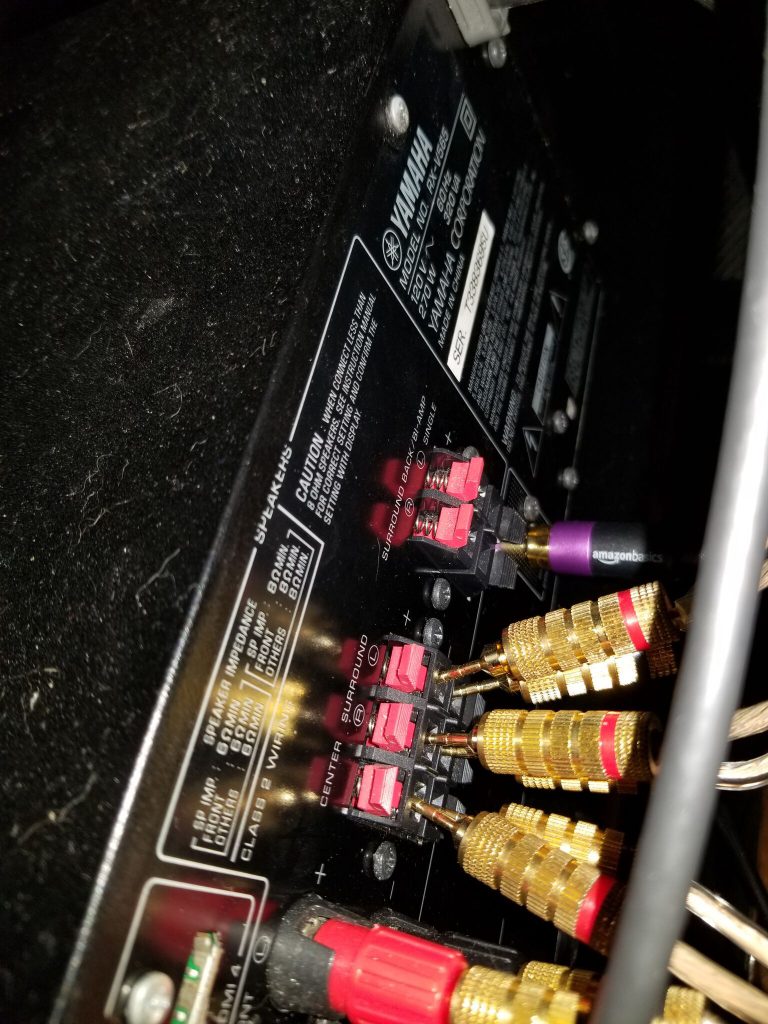
(I’m using pin plugs in that picture, but it’s perfectly fine to use the wire without them)
Hopefully that makes sense.
It makes it easier that on the back of the receiver, it’s already labeled for you where each wire should go. So the left speaker would be labeled left, the right speaker right, and so on; with the corresponding positive and negative terminals for each.
For a little more clarity, highly recommend you check out the article where I show you how to set everything up in more detail since it’s definitely applicable here, and should help you out immensely.
https://easyhometheater.net/how-to-set-up-a-home-theater
Where to plug the subwoofer is also labeled for you in the back of the receiver. It will say subwoofer pre out, and you would just plug the cable in there.
Then you would plug the HDMI cable into the first HDMI slot of the receiver, and the first slot in your TV. Then you would take another HDMI cable, and plug it into the second slot of the receiver, and into the back of your cable box.
If you have an older television, then you may have to use an optical cable that would plug into the back of your TV and into the back of the receiver. Both ports should say optical and are pretty small so it can be easy to miss them.
Just keep in mind that you’ll need 2 HDMI cables for it to work with standard TV, and an additional one for each game console or streaming device you plan on using. But that’s really it.
Once everything is set the way you like it, turn on the receiver, set the input to HDMI 1 and eureka! We have sound!
Actually, speaking of which…
How It Sounds
So all of that is well and good and all, but how’s it actually sound?
To be honest with you, pretty darn fantastic. Watching movies, voices sounded crystal clear, surround effects were convincing and realistic, and the subwoofer actually managed to hit lower than I expected.
If you’re coming from TV speakers to this, oooh boy, you’re in for a treat.
Expect a huge step up in terms of quality. This system will show you what you’ve been missing in a way where you’ll be wondering why you didn’t get it sooner.
It’s awesome.
While the characteristics and seating in a room is arguably the biggest influence when it comes to getting great sound, things just sounded great without really having to do much; besides using the included room optimizer microphone.
Now keep in mind that the optimizer mic is definitely something that you’ll want to use before doing anything. It’ll calibrate everything for you so that you’re getting the best sound possible based on your specific room.
It’s not hard to use at all since you pretty much just plug it in and press start when you’re ready. That said, here’s a few tips to keep in mind when you are using it.
https://simpleonline.blog/2017/05/23/yamaha-ypao-configuration-the-right-way/
Music works really well with this system too luckily, as there were no signs of any kind of distortion or stress on the system, even when turned really high. That to me is an indicator of quality because I’ve had systems in the past that would sound harsh and just downright unpleasant at higher volumes.
Certainly not the case here.
Whether you’re listening to Hard Rock or Hip Hop, songs just come alive.
Even when it came to video games, this thing had no issues with delivering an immensely satisfying experience; something I’m sure a lot of the gamers out there will appreciate.
I think one of my favorite things about this system has to be all of the different customizable DSP modes. They’re just so fun to use while dramatically changing the sound signature with each preset.
Really hard to articulate what it’s like, but if you try it you’ll see what I mean. Just be warned that you may find yourself tinkering with it more than you realize since it’s so entertaining to mess with.
There’s nothing I really outright dislike about this system if I’m to be completely honest. I mean maybe if you have an absolutely massive room (talking bigger than 40 feet here) you may need something a bit more powerful than this, but for the average person and room, it’s really all you need to jump into the world of home theater.
The subwoofer even manages to go to 30 Hz which I’ve said before is the sweet spot for getting a nice authoritative bass so no issues really there either.
Maybe my only qualm would be that the receiver doesn’t have 2 subwoofer outputs since I’ve talked about the benefit of that before, but even then you can still get another receiver or an RCA splitter and use that.
Overall it’s just a really nice and balanced system, and would certainly be my first choice if I was looking for a complete system right now since it does so many things right.
Likes
- All around fantastic sound in movies, music, and video games
- Sounds crystal clear even at higher volumes
- Subwoofer get plenty low at 30 Hz for deep satisfying bass
- Easy to set up
- Comes with everything you need
- Included room optimizing mic calibrates your speakers for you
Dislikes
- Only 1 subwoofer output in receiver
- An extra spool of speaker wire may help in case the length of the wire isn’t sufficient
Final Thoughts
Well hopefully you enjoyed this Yamaha YHT 4930UBL review where I offered a little insight into whether or not this is a system that is worthy of your time.
In short, I’d say it’s a system that can enhance your movie night.
There’s a whole lot to like, and very little to dislike about it. Plus like I’ve said before, everything you need is included so you don’t even have to worry about that part.
It’s just a solid choice all around.
About Me

Jay
8 Comments so far:
-
-
Hey no problem. Just wanted to share my experiences so it hopefully helps somebody. And yeah it is pretty cool isn’t it? And it’s not a feature that every company has. Like for example I know that Denon also has an awesome room software that comes with their receivers. Wish it did come standard with every audio company because it’s such a helpful feature.
-
-
Very good- I enjoyed reading this review. I like how you listed the pros and cons of the Yamaha product. It helped me figure out whether this would be a good fit for me or not.
After looking it over, I like the product. I have some friends who are into these things, so I’ll pass this post on to them.
Great read!
-
Glad it helped! Yeah I just think it’s a great system all around. And that’s awesome to hear. If they have any questions at all they’re more than welcome to ask.
-
-
I am getting ready to buy my first home and this sounds like it would be perfect in my new living room! I would love a system that I can play the radio on loud enough to be heard throughout the entire house.
Thank you for taking the time to write such a detailed and accurate review.
-
That’s awesome congratulations! And yeah this would definitely be able to do exactly that while sounding great too.
-
-
I came across this article in my search. I actually have this system and it’s been great. The wife and I decided to get a new TV and that with my PS5. They both support HDMI 2.1 Do you know if this system is capable of passing HDMI 2.1?
-
Yeah it’s certainly an awesome system but it’s limited to HDMI 2.0. It’ll play with the PS5 but won’t utilize the full HDMI 2.1 capability.
-





Hey thanks so much for this awesome, in depth review. It’s definitely one of the best that I’ve seen around.
I’ve only recently started looking into home theatre options and am amazed at how much the technology has changed since ten years ago. I mean room calibration software (YPAO)? That’s awesome! Is this a fairly standard offering on the mainstream systems or is it Yamaha exclusive?
The set-up information that you’ve provided here is also a huge help – I find myself a bit useless with this stuff, and the instructions these days seem to be going downhill in terms of helpfulness aha!
Thanks!
Raff