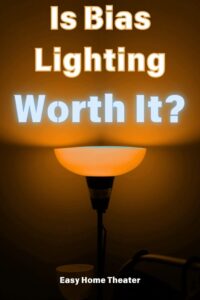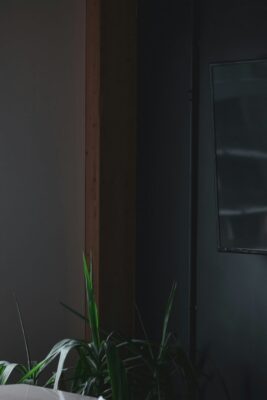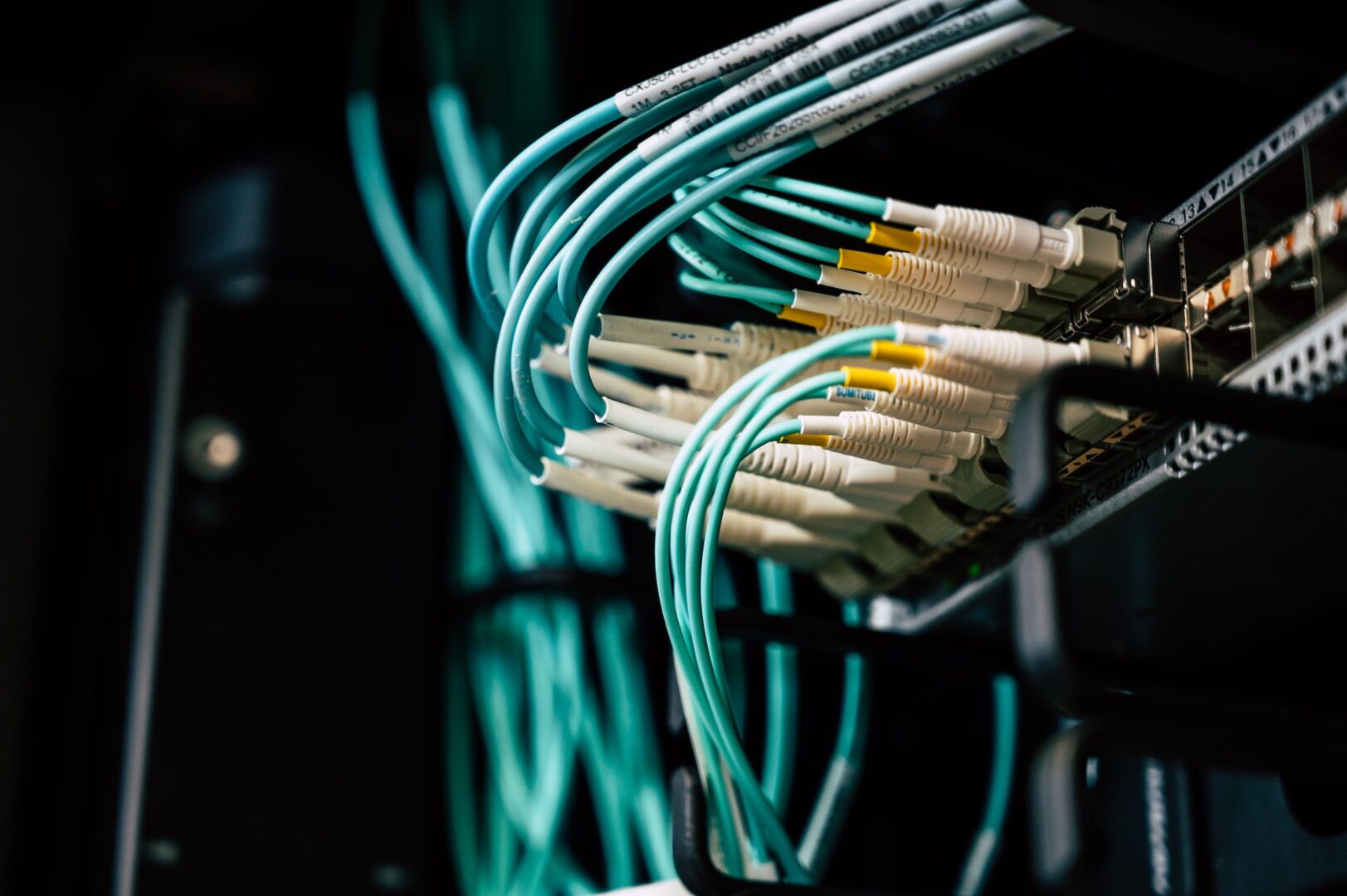Why Is My Subwoofer Not Working? (11 Potential Reasons Why)

Why Is My Subwoofer Not Working? (11 Potential Reasons Why)

Your subwoofer may not be working due to a damaged power plug or sub cable, a loose RCA connection, an incorrect receiver setting, the wrong input, a faulty outlet, an incorrect phase setting, a firmware update, a low volume knob setting, amp failure, overheated voice coil, or suboptimal subwoofer placement.
What if you go to turn on your subwoofer one day and it just stops working all of a sudden?
Since this has actually happened to me before, I figured this would be a helpful topic to cover since the bass from a good subwoofer is an important part of a solid home theater system.
So let’s cover 11 potential reasons why this happens and whether it’s fixable or not.
Reasons Why Your Current Sub Might Not Be Working
1). The Power Plug Or Subwoofer Cable Is Damaged Somehow
So the first thing that I’d personally recommend to check is the subwoofer’s RCA cable and power cord to make sure there’s no damage to either.
Even a seemingly minor crinkle or bend in the wire can be enough to potentially cause issues for the sub.
For example, a few months ago actually, I noticed my one subwoofer sounded off even though nothing changed settings wise.
When I went to go check the cable specifically, the connector itself was somehow bent at the tip of it.
In retrospect it was a combination of both that subwoofer cable being old itself, and me moving my equipment and wiring around when doing physical adjustments to optimize my sound without realizing.
After I got another one, I plugged it in and voilà, everything sounded great.
So moral of the story is if the cable is somewhat older or damaged in any sort of visible way, you can try potentially switching out the cable to see if that helps.
Here’s a good one in my opinion.
Check FosPower Subwoofer Cable Availability
2). A Loose RCA Cable Connection
A little addition to the previous point, but another to make sure of is that the subwoofer cable itself is actually fully plugged into both the output of the receiver and input of that sub.
A loose connection, whether it’s with a speaker or a subwoofer can cause output issues.
3). The Wrong Receiver Setting
The wrong settings in the receiver can absolutely cause problems for a subwoofer’s output.
Here’s a few things to check in that regard.
That The Subwoofer Channel Is Enabled
So this one might be more on the obvious side, but just in case, check to see if the subwoofer channel is enabled in the receiver settings.
We often change settings for different reasons, but it could be possible it got disabled somehow.
That Dynamic Range Control Isn’t Enabled
While it won’t make the sub entirely quiet, if your receiver has dynamic range control (DRC) or dynamic compression enabled, this setting could still affect your bass output in some way.
Long story short, this is a receiver setting that basically limits the upper and lower ranges so there’s a smaller overall output.
That makes the quiet sounds louder and louder sounds quieter so everything sounds like it’s at a similar level.
While that’s great for night time viewing, if you’re trying to get the most from the sub, then this setting could make the bass seem quieter.
It Isn’t Set To Direct Or Stereo
Direct & stereo settings basically bypass the rest of the processing from the receiver so that all your hear is the speakers themselves.
However if you have a sub, this also means it wouldn’t play in that mode.
I’ve enabled this a few times by accidentally pressing that setting on the remote and not realizing it until later thinking something was wrong.
So it’s possible the receiver could be in this mode, and if you’re specifically trying to use a subwoofer, then disabling it would help in that regard.
The Crossover Didn’t Get Changed Somehow
If your receiver has cross over settings that allow you to decide what frequencies the subwoofer and speakers handle, then check that it wasn’t accidentally changed somehow.
An incorrect crossover setting could cause the sub to not play the ranges It should, which could be perceived as little or no output.
That The Sub’s Volume Isn’t Lowered In The Receiver’s Settings
A simple one, but if the sub volume is too low in the receiver settings, it won’t be heard.
Also make sure that the on switch on the cabinet itself is set to on.
4.) The Receiver Or TV Is On The Wrong Input
If the TV or receiver is on the wrong output, then the signal won’t properly be sent to your audio equipment which includes your sub.
Make sure it’s on the right input for the device you’re currently using so that everything plays properly.
For example if you’re using an Xbox Or PS5, and it’s connected via HDMI in slot 2, you’d either select input 2 in the menu or press the input button until you’re on input 2.
However some remotes don’t have a button that’s specifically labeled input, and may instead have a symbol, while some might not have one at all.
So that’s something to be aware of as well.
5). The Outlet Could Be Faulty Or Off Entirely
Though a surge protector can protect a subwoofer from electrical damage, if it’s plugged into the wall and not working, try a different outlet as the current one could be faulty.
If that’s the case, then only a professionally trained and licensed electrician can fix it.
There’s also the possibility that the outlet is turned off because of a tripped circuit breaker.
If your house is wired in a way where the circuit breaker controls different sections of outlets, if it trips, those outlets could be turned off.
That would include the one your subwoofer is potentially plugged into.
Anything beyond simply flipping the circuit breaker switch, or if it happens continuously is something that only a professionally trained and licensed electrician should handle.
6). The Phase Knob/Switch Is On The Wrong Setting
The phase setting is basically a way to add a delay to the bass of the subwoofer and is often used when the sub and speakers are out of sync but neither can physically be moved.
However, if they were previously in sync and this setting was changed somehow, that could be a reason why the sub doesn’t have adequate output.
Unless I’m specifically using it to time-align the sub and speakers manually, I’ll typically set the phase to 180 or off and let the receiver handle things automatically.
So that may be something worth a try.
7). A Firmware Update Changed Something
If you have a sub and you notice it’s quiter than usual, think to yourself if there was any kind of firmware update to your equipment recently.
If so, it could have changed a setting somewhere that needs to be readjusted.
8). Volume On The Back Of The Sub Is Too Low
Though this ties into the previous point, if a prior setting did change involving the volume, then the sub’s volume on the front or back of its cabinet may need to be increased.
To do so, find the knob labeled level or volume, and turn it clockwise a few notches to see if that makes a difference.
I personally like setting mine at about the 1 o’clock position, so you could try that setting to see if it helps.
9). The Internal Amp Stopped Working
On a lot of modern subwoofers, there’s often some kind of LED light that shows whether it’s on, in standby, or off.
When physically switched on, the light will often be blue, green, or something similar.
But if you’ve tried a lot of these suggestions and notice the light itself doesn’t change, or it’s not on at all, then it’s possible the internal amplifier itself has failed.
Unless the amp designed for that specific subwoofer is able to be replaced with that same exact one by an audio professional, then unfortunately the sub could permanently be out of service.
This happens with older subs that stop working, but can also happen if there was a malfunction of some kind, or it was played too loud for too long and failed.
10). The Voice Coil Overheated & Failed
If the voice coil of the subwoofer overheated and failed, then unfortunately the subwoofer itself can’t be fixed and would need to be replaced.
The voice coil is basically the wiring around the driver that converts the electricity into sound by moving it via a magnetic field.
Similar to what can happen with the amp, if the sub is played too loud for too long above it’s normal capabilities, this can push it to the point of failure.
You’ll be able to tell the voice coil failed if you notice a burning type of smell, or if you lightly press on the woofer and it feels crunchy.
This high volume can also affect the speakers in the system too, so it’s important to be mindful of what your audio equipment is rated to handle.
11). If It’s The First Time Setting Up A New Sub, It Could Be In The Wrong Spot
So if it’s a new subwoofer and the first time hearing it results in little to no sound, it’s possible it could just be in the wrong spot.
I’ve previously detailed how the acoustics of the room, and how placement of the sub dramatically affects both the speaker’s output and the bass output.
But if it’s placed in the suboptimal spot for the room, sound waves could be canceling each other out resulting in a null (a void of output)
If that’s something you notice, doing the subwoofer crawl could help you find a more ideal spot within the room.
Obviously the subwoofer’s box design will play a role into this (whether it’s ported or sealed) so placement could vary depending on that distinction.
Special Consideration For A Wireless Subwoofer: Interference From A Nearby Device Is Affecting It
So this one’s a little more niche but if you have a wireless sub and it’s placed too close to a nearby electronic device, it could affect the output in some way.
While it may not outright cause it to not work, you may notice the bass having additional artifacts or distortion it shouldn’t.
If that’s the case, try moving it to see if that helps.
Final Thoughts
Since the subwoofer is such an important part of the overall home theater experience, hopefully these tips were helpful in providing a general idea of why your sub seems quiet and where to go from there.
Unfortunately, there’s things we do that can sometimes break them which is why it’s so important to properly maintain your equipment so it lasts longer.
Until next time though, make it easy, keep it simple.