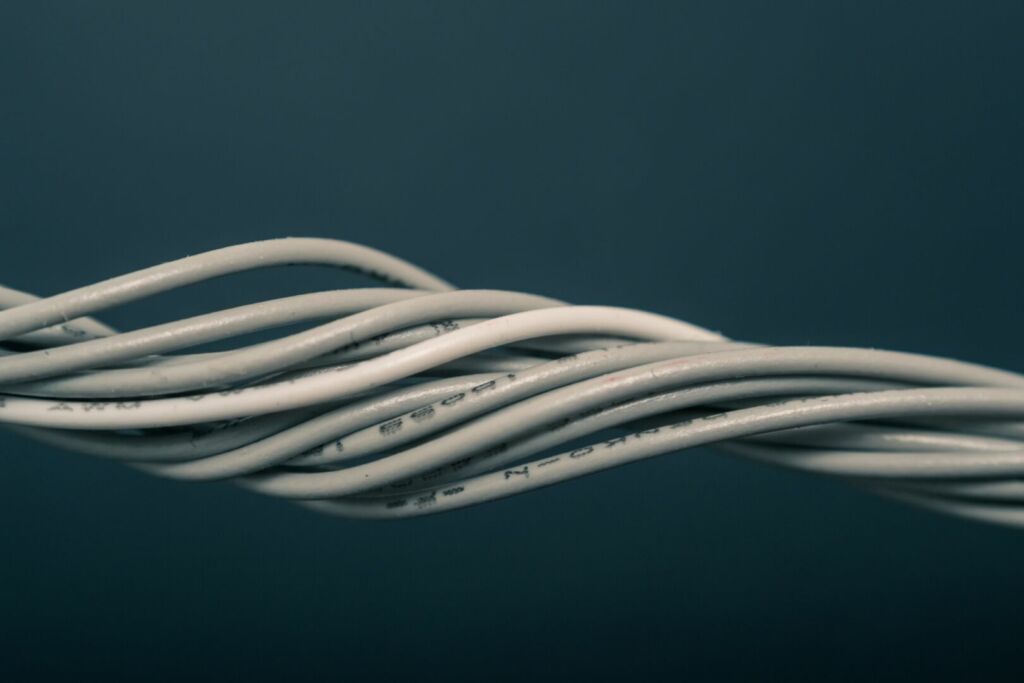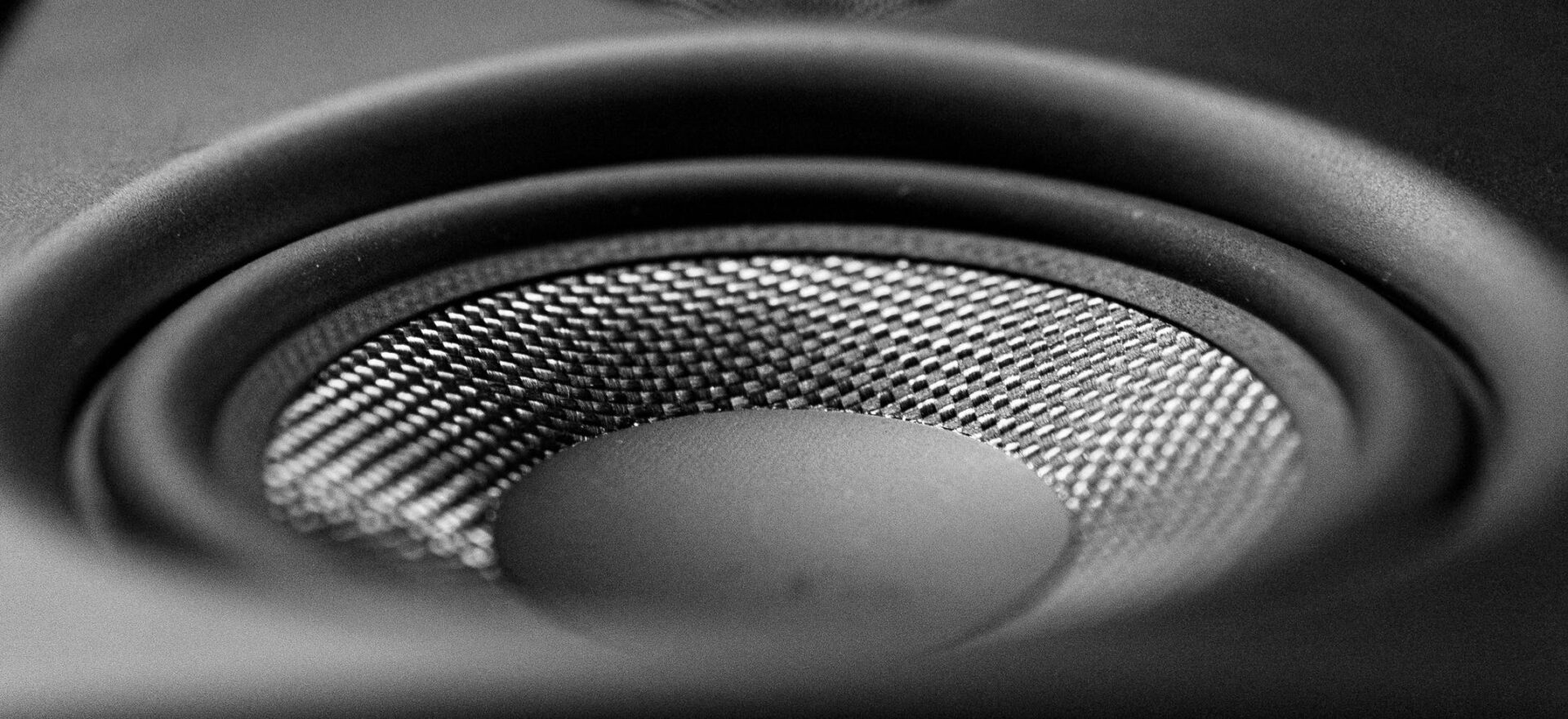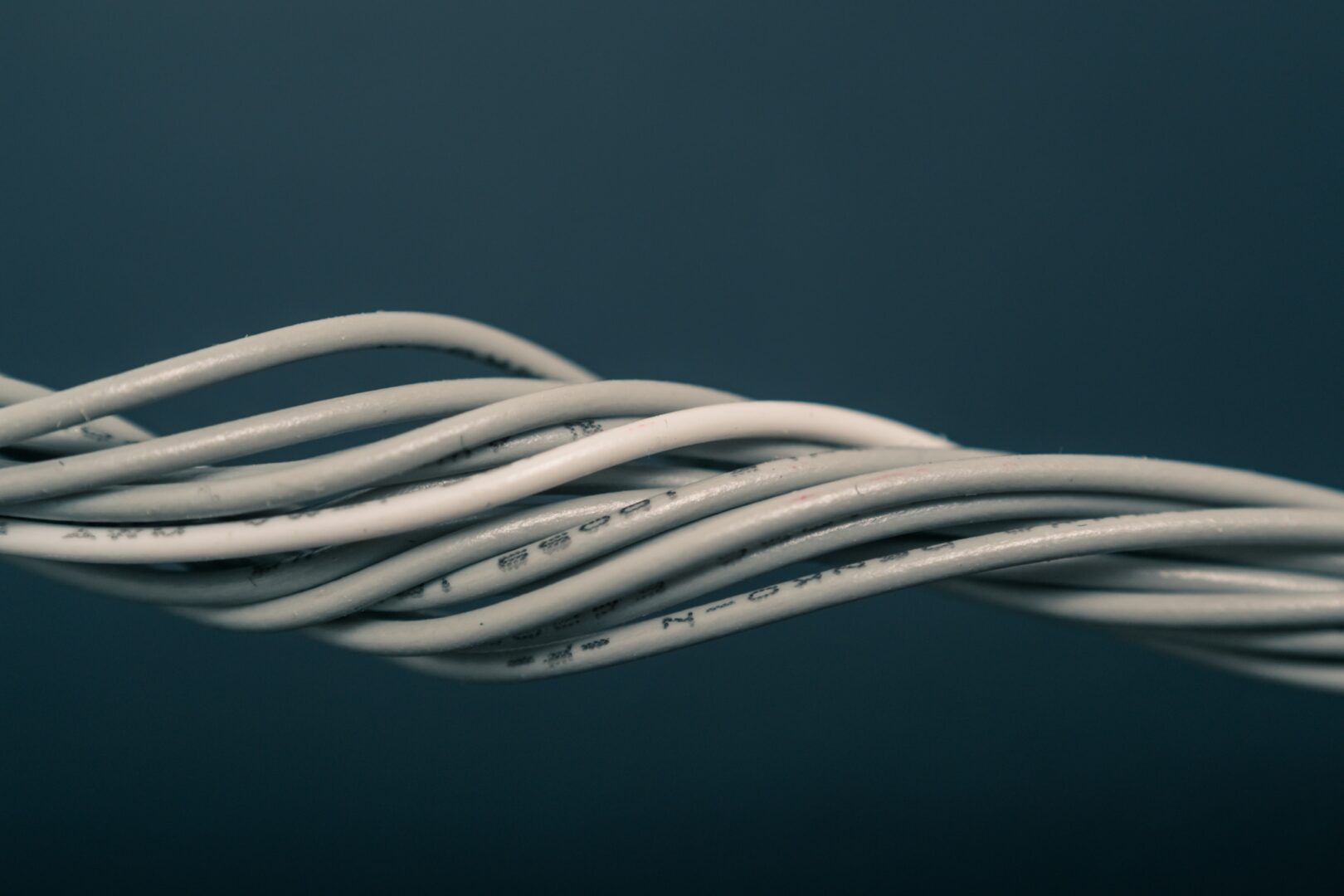Denon AVR-S760H Review (Awesome 7.2 Channel Receiver)
The Denon AVR-S760H receiver’s user-friendly interface simplified setup & use. Besides powering a surround sound speaker system with 75 watts of crystal-clear audio performance, it also has Dolby Atmos & DTS:X support, bluetooth for wireless music streaming, 4K/8K resolutions, 6 HDMI inputs, and other helpful features.
If the receiver or amp that powers your speakers is under powered, then the full potential of your system won’t be utilized.
That’s why it’s better to choose an avr that not only has the most amount of power within your budget, but also one that actually meets your needs with features.
So in this review of the Denon AVR-S760H, we’ll take a look at what I feel is one of the best 7.2 channel receivers for quality audio.
It has support for 75 watts of power per channel; meaning it’ll have adequate power to suit one’s needs in a variety of rooms.
It’s also a successor to one of the most popular avr lines from Denon.
It’s an excellent AV receiver for home theater speakers in my opinion but let’s see why in this full review.
Its Features
7.2 Or 5.2.2 Channel
With support for up to 7 speakers and 2 subwoofers, (75 Watts 2 Channel driven) & 5.2.2 Dolby Atmos surround sound, you’ll be able to enjoy your content with great sound quality.
Denon Audyssey MultEQ Calibration
The AVR-S760H has a capability called Audyssey MultEQ.
MultEQ allows it to measure acoustics in the room and tailor the sound to best suit your content through its advanced calibration system & the included microphone.
Plus it’s also able to utilize the MultEQ-X software format for additional customization.
HEOS Wireless Audio Streaming
Denon’s HEOS app support allows you to connect your speakers to the local wifi network and stream your music wirelessly.
Auto Low Latency Mode & Variable Refresh Rate
The Denon AVR-S760H’s Auto Low Latency & Variable Refresh Rate features minimize screen tearing and reduce judder from frame rate drops; ensuring a smooth picture quality from movie watching to gaming
Multi Room Support
Using the HEOS system, enjoy the ability to build a wireless multi room system to play your content in multiple rooms over Bluetooth simultaneously.
6 HDMI Inputs (3 HDMI 2.1)
6 HDMI inputs, (3 of which are version 2.1) as well as a 2.1 output, gives you plenty of options when connecting your devices and audio components to the S760H.
There’s also 8K upscaling support for all inputs if used with an 8K TV.
Dolby Atmos Height Virtualization Technology
With Dolby Atmos Height Virtualization Technology, enjoy an immersive surround sound that simulates sound effects coming from every direction.
Voice Assistant Compatible
Compatibility with popular voice assistants provide the ability to control the AVR-S760H receiver hands free, giving you a greater sense of convenience with voice control.
Bluetooth & Wifi Enabled
Connect any of your Bluetooth/wifi enabled devices to the S760H receiver and enjoy your content wirelessly.
Support For Latest Formats
Support for many of the latest AV formats is present with Dolby Atmos & DTS:X, Dolby Vision, 8K UHD, HDR10+, 4K 120Hz, VRR, eARC, & HDCP 2.3 support being present.
Turntable Input
The receiver also has an input for use with a turntable, meaning it’s possible to enjoy vinyl sound as well.
Various Connection Options
With a front facing USB port, 2 composite inputs & output, 2 digital inputs & output, and even a coaxial digital input, there’s a variety of connection options
How The Device Is Set Up
The process of setting up the Denon AVR-S760H depends on what you plan to use with it, so we’ll quickly go over how to connect a few common devices to it.
Though before connecting anything, the first thing you’ll have to do is connect an HDMI cable from the slot on the back of the TV that says ARC or eARC.
HDMI is what basically allow passthrough of both sound and video.
If you see an ARC label, that means it can do 1080p with audio, while eARC supports up to 4K & 8K resolutions with higher resolution audio.
If not, then a combination of an HDMI and optical cable may be needed for receiving audio and video.
Projectors may not always include an ARC slot, so using the Denon AVR S760H with one could be slightly different than with a TV.
For example, if you wanted to use a projector, the HDMI would go from the HDMI output of the receiver into the input of the projector.
Then from there, whether using a TV or projector, any additional devices you planned to use would use additional HDMI cables plugged into each input on the receiver per device.
The speakers would plug into the receiver via speaker wire.
Setting Up The Receiver With A Cablebox
Say for example you wanted to connect your cable box to your brand new Denon receiver.
Well the way you would do that is by taking an additional HDMI cable, plugging it into the HDMI slot next to the HDMI ARC slot on the TV, and connecting the other end into the output of the cable box.
Then you’d have to set your input on your remote to match the slot the HDMI cable was in.
So for example if it was in slot 1, you’d have to set the receiver’s input to either HDMI 1, or AV 1 if you’re using an optical cable.
Connecting It With A Video Game Console
Modern day video game consoles mostly use HDMI technology, (Xbox Series X|S, PS5, Nintendo Switch) so the way you’ll hook those up will be similar to the way you would with a cable box.
Plug the cable into the HDMI output on the back of the console, and plug the other end of the cable into the input of the receiver.
The only difference here is since these newer devices support things like high dynamic range & Ultra HD, if your TV doesn’t support eARC to display these new formats, you’ll need to use an optical cable in addition to an HDMI cable.
After connecting the optical cable from the console and the receiver, you’ll also need to make sure you use the correct input so that sound comes through.
Getting it Connected With Speakers
Connecting your speakers isn’t hard, and really only takes a few minutes since you just need to strip the speaker wire and connect it to the speakers and the receiver.
Here’s how to do that if curious.
I’d also recommend using the Denon’s Audyssey speaker calibration since it only takes a few minutes, and makes noticeable difference sound quality wise.
To do that, simply plug the included microphone into the receiver, place it on a level surface, and then let the test tones play.
It’ll also label your inputs which you can then change later.
Initial Impressions
Okay long story short, would I say that the Denon AVR-S760H is actually a good receiver for a home theater?
Yes, to put it simply.
In my review of it, considering both its performance and just how feature rich it is, it’s a fantastic receiver in my opinion.
When testing various speakers with it, I’d notice they would have no problem playing loudly without me even having to crank the volume much.
It was definitely reassuring, because it meant the receiver was more than capable of handling a variety of home speakers, including tower speakers.
It handled a 7.2 surround system with ease from my testing, so no worries in that regard.
Performance With The TV
The fact that it supports up to 8K resolutions, and 4K/120Hz due to the capabilities of HDMI 2.1, means that while some TVs may not be able to fully take advantage, the receiver is still future proof in that regard.
Its overall performance with my television was solid, and I didn’t experience any issues with connectivity or anything like that.
The receiver simply worked how it should.
I’ve had rare instances with past receivers where there’d be visual glitches that’d show on my screen, but there wasn’t anything similar to that here luckily.
The actual HDMI 2.1 input’s connection was firm too, and it didn’t feel like the HDMI cable would wiggle loose or anything.
Higher resolutions like ultra-hd looked crisp on my TV.
Ease Of Setup
Like I mentioned earlier, setting up the Denon AVR-S760H is luckily pretty simple
Using the device’s built in speaker calibration, I was able to adjust how things sounded.
Simply connect the included mic to the receiver, start the prompt, and it begins to optimize the sound.
To my ears, the difference the sound calibration made was massive, and I could easily tell the improvement in audio quality doing the calibration provided.
What’s nice is it’s really beginner friendly too, and even has visual prompts on screen to customize things further.
For example if you’re someone who prefers a lot of bass and don’t like the level the calibration placed the subwoofer at, you could simply go into the menu and adjust it individually.
The settings & UI are really streamlined, making it easy to understand and navigate.
It’s definitely one of many things Denon overall does really well I feel.
Surround Sound & Dolby Atmos/DTS:X Performance
After adjusting each of the home theater speakers, the level of clarity they had when watching movies was incredible.
The depth of the surround sound effect was immersive, and made watching content a treat.
Voices also sounded great when coming through my center speaker, and I didn’t notice any distortion when turning the volume up.
What really made things fun too was testing the different sound modes since each one would alter the sound in different ways.
It reminded me of the Onkyo TX-NR6050 receiver, since both the Denon and the Onkyo had various ways to customize the sound signature.
For example the Dolby Height Virtualization feature, which basically emulates surround sound without the external height channels, I felt added an extra layer to the content that made the sound experience enjoyable.
As for Atmos and DTS:X performance, those were incredible, and weren’t hard to setup in the receiver.
Though keep in mind the movie you watch has to specify that it uses Atmos or DTS:X formats for it to actually work.
What I especially liked though, was being able to adjust each surround and height speaker’s settings individually since it really allowed for a more custom sound.
How The Multi Zone Audio Feature Worked
Another really cool feature is the multi zone feature.
It basically allows you to have multiple sets of speakers, with separate audio/video signals simultaneously from the same receiver — using the 7 available channels.
So for example, if there were members of the family that wanted to watch different things, you could have 5 speakers playing a movie in one room, and have the other 2 speakers playing something entirely different somewhere else.
Or have 2 sets of speakers playing a different movie per room.
There’s support for up to 3 zones so you can mix and match how you see fit.
It’s a really helpful feature that actually has a lot of utility.
Testing it, it functioned properly, and I didn’t experience any disconnection issues or anything.
There’s even a dedicated smartphone app for controlling the unit from a mobile device, and an app for the audio called the Audyssey MultEQ Editor app.
Both are available on IOS & Android, and allow for further customization of the receiver’s audio and functions.
The Audyssey MultEQ Editor app was easy to use, and it allowed me to further calibrate my audio for an even better experience.
Quality Of Streaming, Bluetooth, & HEOS Connectivity
Being that this receiver has a dual-antenna transceiver for better connections through its Bluetooth and Wi-Fi streaming capabilities, I was pleased with how well it fared in this area.
I felt it was excellent for smart home integration due to its compatibility with other smart devices and products.
Bluetooth worked really well, and it only took a few seconds to seamlessly connect to my phone.
Moving around the room, and even into the next on a didn’t result in any drops in signal.
I think the dual-antenna transceiver helped with maintaining that solid connection which made content sound great through bluetooth.
HEOS Wi-Fi streaming was also simple to setup, and produced a similar result — with music sounding clear through my speakers.
This remained true even when using an additional set of HEOS speakers which provided an awesome listening experience.
Using my HEOS account, I was able to use different music streaming services which I noticed were consistent in their quality audio playback with my speakers.
The quality of the wired connections via HDMI and optical was also solid when using different electronics with it.
How It Fared With Gaming
For the people out there that are gamers, Denon even had the foresight to include an Auto Low Latency Mode (ALLM) and Variable Refresh Rate (VRR)
Long story short, these features help reduce latency so content on screen feels more responsive without stuttering or screen tearing should the frame rate drop.
Playing various games, there wasn’t any frame drops or lag, even in fast paced multiplayer games.
Everything simply remained smooth and snappy.
Performance of HDR & HDR10 with it was also beautiful, and the resolutions were pristine even in game menus.
Thoughts On The Unit’s Appearance
Given that the main job of a receiver is to power the speakers it’s connected to, the appearance of the receiver isn’t always as important.
Typically it’s things like performance, price, reviews, budget, etc that often takes more precedence.
That said, the Denon AVR-S760H still gave an amazing first impression, with its quality design language.
I felt it had a subtle, yet premium look that looked really nice in person.
I noticed the brushed aluminum cabinet did a pretty good job at mitigating fingerprints too which I appreciated.
The large black & white digital display up front showed all of the functions of the receiver like the different sound modes and inputs.
There’s also metallic volume control knobs on the left & right, and the power button & source select button which is pretty convenient.
Under them is a quick select section with buttons for HEOS Music, Blu-ray, and so on.
Beneath that is the jack for using a pair of headphones with it, an optimization microphone port on the left side, and a USB port on the right.
What’s cool about this model is it’s a simple design, but there’s also nuance with the differentiating details like the metallic accents, and small antennas on the back.
With a more boxy look, it retains that traditional Denon aesthetic that their receivers are typically known and respected for.
The bottom line is that it’s a design that blends in rather than calling attention to itself, and I think it’s better for it — something that’ll supplement your room, rather than distract from it.
That said, you’ll want adequate room for it since it’s pretty hefty at 18.95 pounds, and 17.1 x 8.5 x 13.3 inches in size when including the antenna.
That means you’ll want some clearance between the bottom of the TV and the AVR as not to block your view.
Luckily, you can lay the antennas down horizontally without it impacting its wireless quality which is pretty awesome.
Also make sure there’s enough clearance from the wall so it has enough breathing room.
All in all though, it looks nice to put it simply.
Overall Thoughts
So with all of this being said, there’s nothing I really outright dislike about this unit being honest.
It really seems like everything just works.
I mean if I were to really nitpick, additional language support would be nice since it only supports English, Spanish, & French.
Or maybe the fact the included remote isn’t a universal remote and is pretty basic.
But other than that, there really isn’t a whole lot to critique.
It’s similar to the smaller AVR-S650H in that sense, just with support for more speakers.
I mean if you want an avr for use with more than 7 main speakers you’ll need a 9.2 channel receiver or higher; but anything less, this one handles surround sound beautifully.
To put it simply, if you just want a solid 7.2 channel receiver that’s easy to setup, and has solid audio and video quality, then the Denon AVR-S760H is an awesome choice to go with.
Pros/Likes
- Great Audio Output
- Abundant power for a 7.2 channel system
- Support for all the latest formats like 4k, 8k, HDR10+, Dolby, Vision/Atmos,etc.
- 40Gps HDMI 2.1 slots; 6 in total
- Audyssey calibration optimizes your speakers for your room automatically with included mic
- Bluetooth & wifi support
- Multi zone feature allows you to use multiple sets of speakers with different sources of content simultaneously
- Looks really nice
Cons/Dislikes
- Remote isn’t universal
- Language support only supports English, Spanish, & French
- No Front HDMI ports
- Heavy at 18 pounds
Final Thoughts & Who This Is For
In my opinion, the Denon AVR-S760H while being a great receiver, also strikes the perfect balance between number of connections, adequate power, and truly great audio quality.
With a plethora of useful features, should you need something for a 7.2 speaker setup or perhaps smaller, then this fits that standard nicely.
It even has Atmos support for additional speakers.
Simply put, it’ll serve you well in your search for a proficient receiver.
Highly recommend it!
Specs
The specifications of the Denon AVR-S760H are as follows:
| General Information |
|---|
| Brand |
Denon |
| Model |
AVR-S760H |
| Type |
A/V Receiver |
| Release Year |
2021 |
| Amplifier |
|---|
| Channels |
7.2 |
| Certified 4 Ω Performance |
Yes |
| Continuous 6 Ω Rated |
Yes |
| Discrete Amplification |
Yes |
| Audio |
|---|
| Audyssey Dynamic EQ |
Yes |
| Audyssey Dynamic Volume |
Yes |
| Compressed Music Enhancer |
Yes |
| DAC |
AKM |
| Dolby Atmos |
up to 5.1.2 |
| DTS:X |
up to 5.1.2 |
| High Resolution Audio Formats via USB |
Apple Lossless, WAV, FLAC, DSD |
| Maximum Channel Processing |
7.1 |
| Audio Formats |
|---|
| Supported Formats |
AAC, ALAC, FLAC, MP3, WAV, WMA |
| Calibration |
|---|
| Auto Speaker Calibration |
Audyssey MultEQ with Mic |
| Optimized Bass Redirection |
Yes |
| Video |
|---|
| 3-D Ready |
Yes |
| Video Signal Passthrough |
up to 8K |
| HDR Support |
HDR10, HDR10+, Dolby Vision, HLG |
| Connectivity |
|---|
| HDMI Input/Output |
6 (1 front) / 1 |
| AirPlay |
AirPlay 2 |
| Bluetooth |
SBC |
| Wi-Fi |
Yes |
| HEOS |
Yes |
| Works with |
Amazon Alexa, Google Assistant, Apple Siri |
| Radio |
|---|
| Analog Tuner |
FM/AM |
| Internet Radio |
TuneIn, Deezer, Napster, Pandora, SiriusXM, Spotify, Tidal |
| Power |
|---|
| Power Consumption |
400 Watt |
| Standby Power |
0.1 Watt |
| Power Output (8 Ω, 20 Hz – 20 kHz) |
75 Watt + 75 Watt (0.08% THD) |
| General |
|---|
| Dimensions (W x H x D) with antenna |
17.1 x 8.5 x 13.3 inch (43.4 x 21.5 x 33.9 cm) |
| Weight |
8.6 kg (18.95 lb) |
| Warranty |
3 Years |