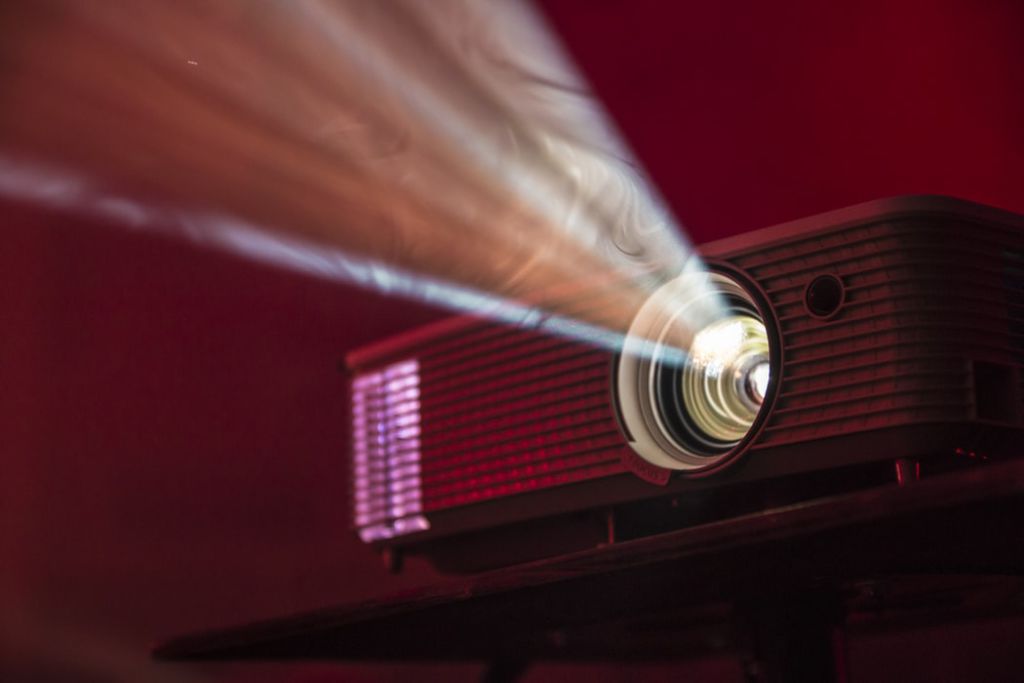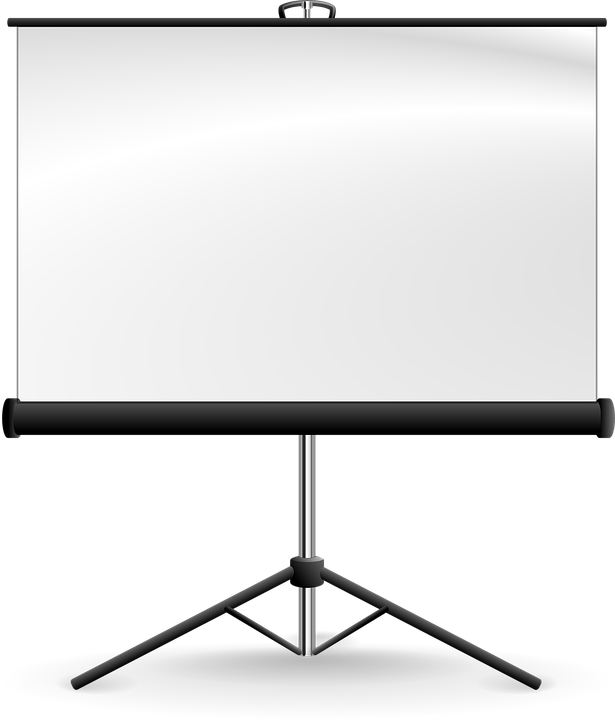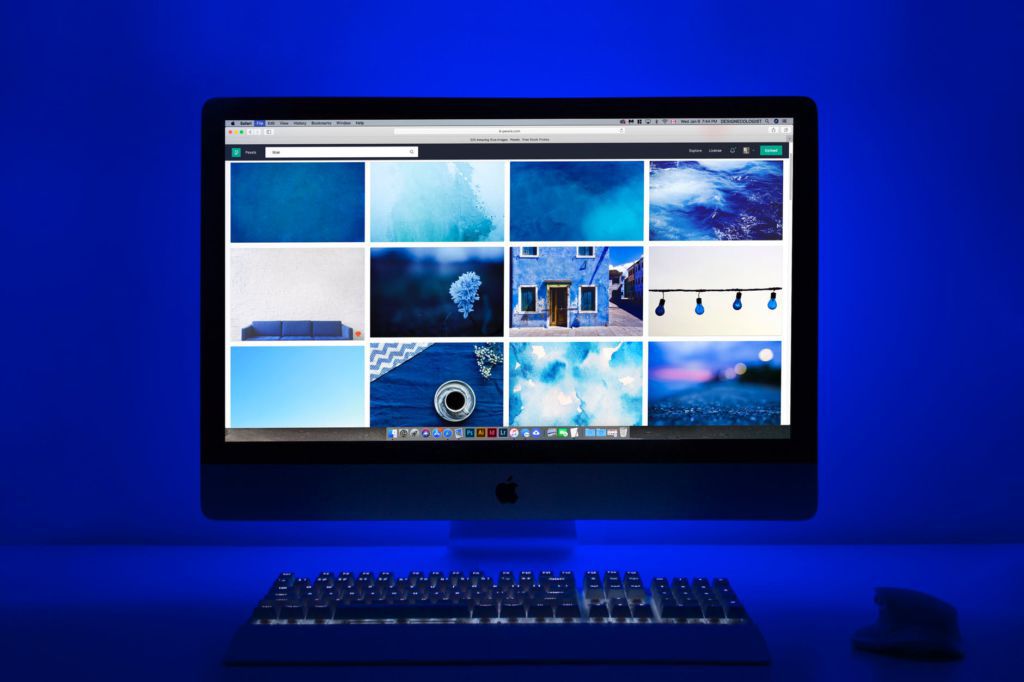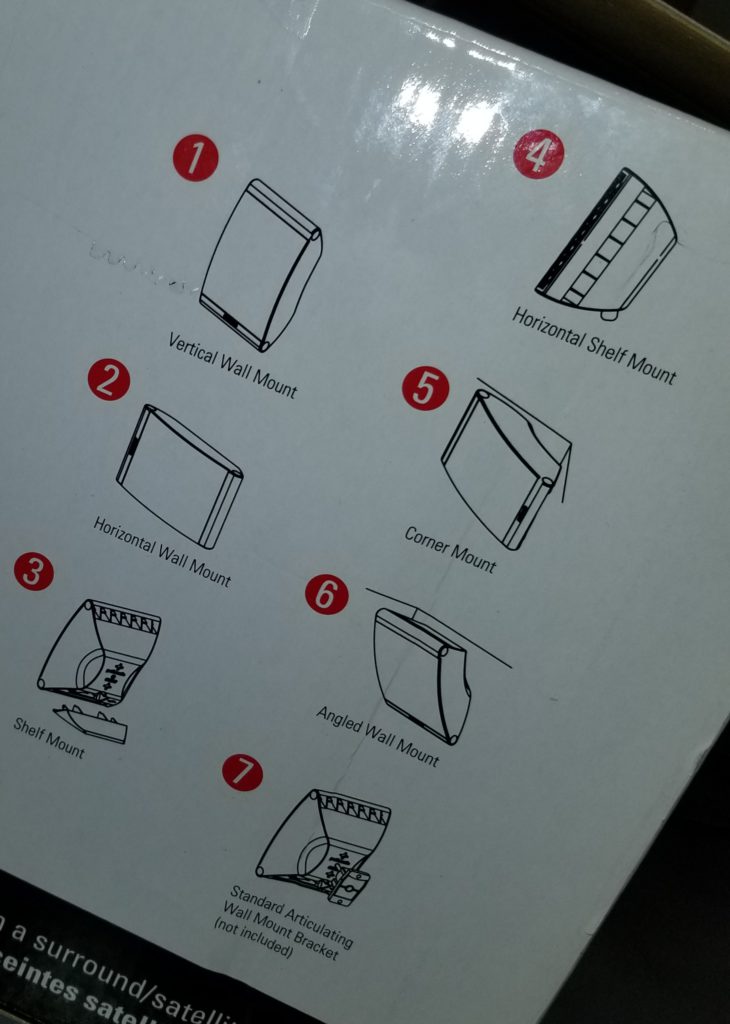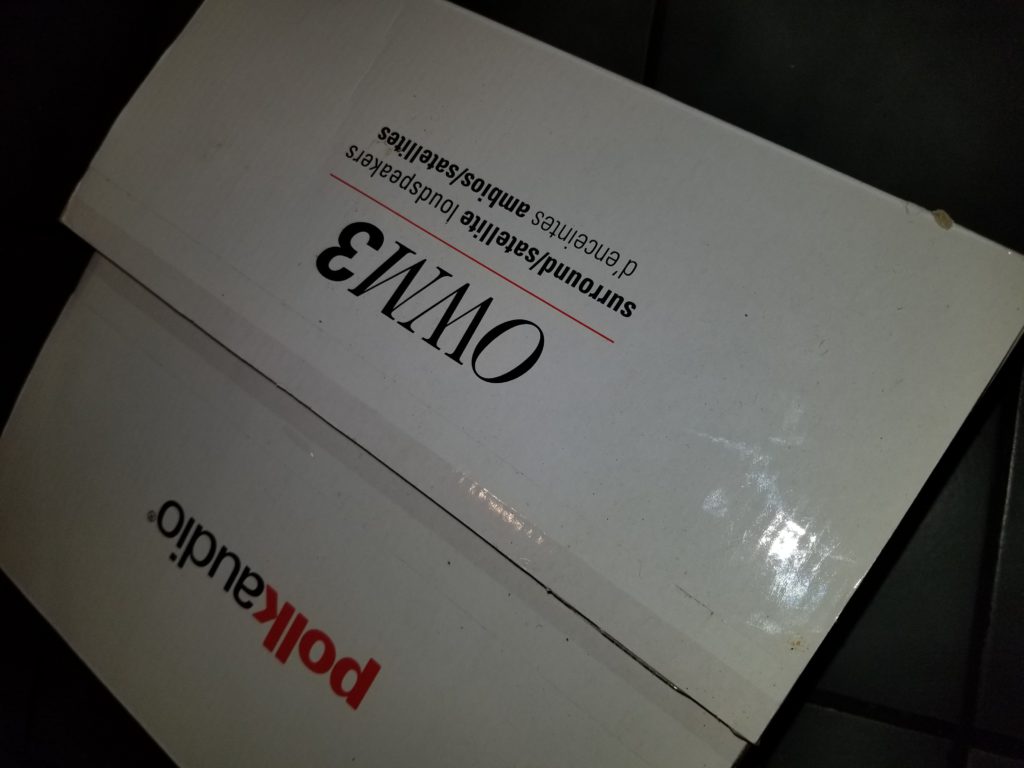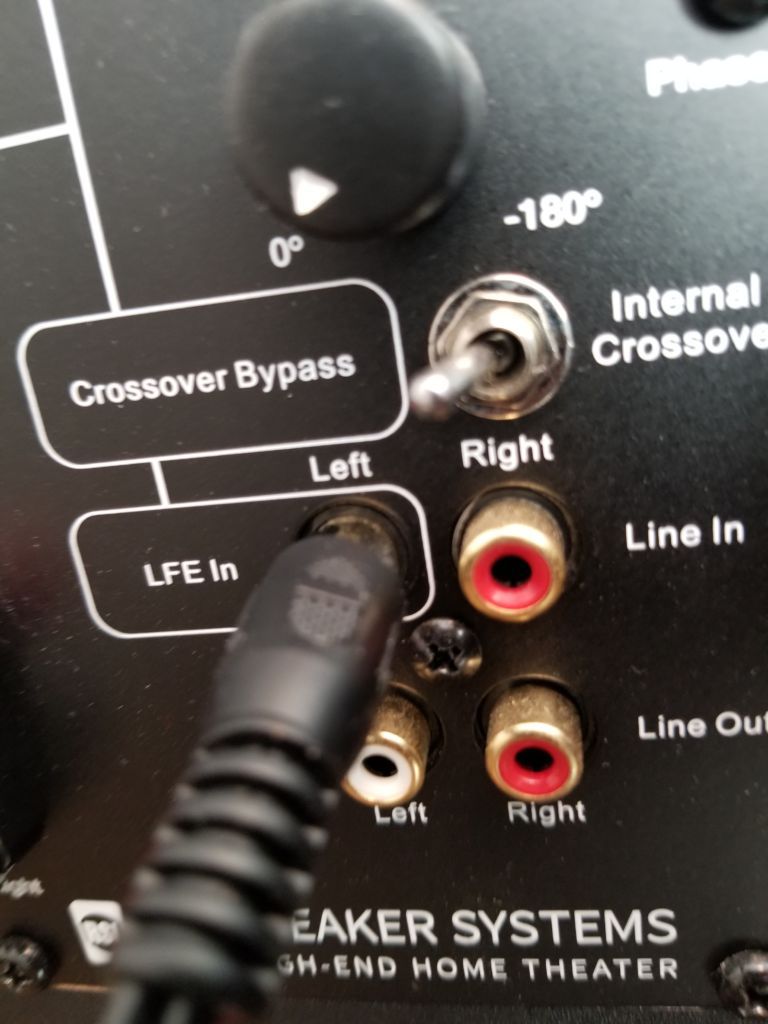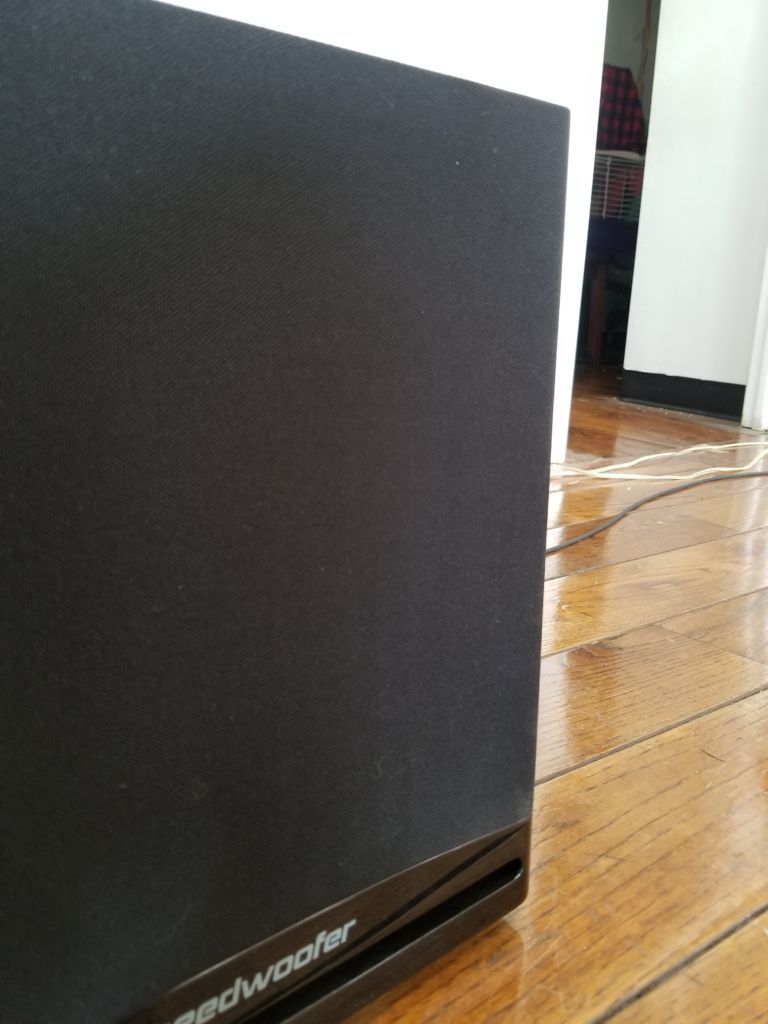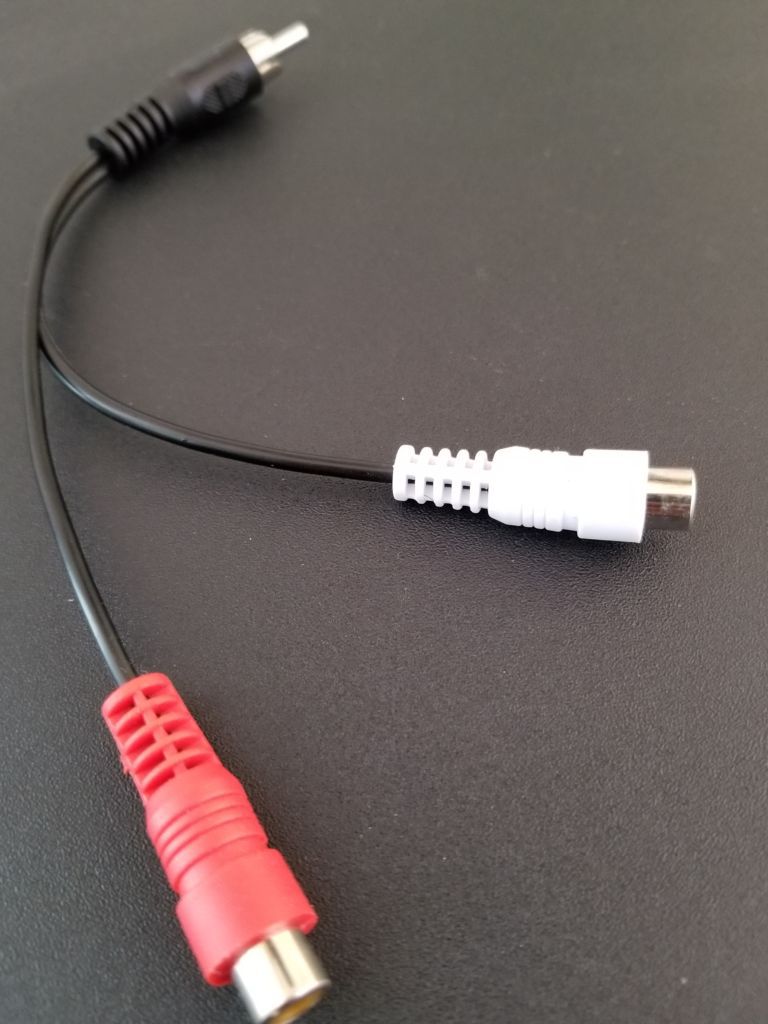The Best Ceiling Speakers For 2025

The Best Ceiling Speakers For 2025

Today we’ll covering some of the best ceiling speakers for 2025 in my opinion.
But wait, why in the world would you want a speaker there?
Better yet, as part of a home theater are they worth it compared to the traditional kind?
Well it depends, but more on that later in the article.
The list of the top picks for the year are directly below along with an depth guide explaining ceiling speakers under that.
Bear in mind that there’s many amazing ceiling speakers in general if you’re creating a setup with this type of audio output — so the ones on this list are simply a few of the many good ones that exist out there.
The Best 4 Inch – Yamaha NS-IC400WH
When it comes to smaller sized speakers that still pack a punch, one of the first that immediately come to mind is the Yamaha NS-IC400WH.
Despite the fact that the woofer is only 4 inches, they still manage to go plenty loud, providing crystal clear sound.
These are perfect for smaller rooms because when fully installed, they only have a 3.3 inch profile in depth which is about the same as an average downlight.
That means they won’t effect the look of the room too much, but will still give you the sound you’ve been looking for. This is especially helpful for rooms where larger 6.5 or 8 inch models would be too large.
The fact that they have a paintable and removable speaker grille via magnets allows them to seamlessly blend in with whatever environment you decide to place them in.
One of the best features about these though is the fact that they’re touted as easy to install which I’m sure you’ll certainly appreciate.
That means less time fiddling with things and more time watching.
Given that they’re only 1.8 pounds, that also means they can be supported by a much wider variety of ceiling types compared to heavier kinds.
Plus there’s even a back cover that helps protect it from dust and moisture, so there’s no worries there.
All around it’s just a solid choice.
Pros
- Great sound quality for smaller rooms
- Light at 1.8 Pounds
- Back cover helps protect it from dust and moisture
- Easy to install
- Paintable
Cons
- Only goes down to 95 Hz, so you’ll need to use these with a subwoofer
- Not the best for large rooms
Overall, if you need a ceiling speaker for a smaller room that’ll do the job and do it well, then the Yamaha NS-IC400WH certainly does that and then some.
Yamaha NS-IC400WH
The Best 6 inch – JBL Professional Control 26C 6.5-Inch
Now let’s say you have a normal sized room and you want something that’ll really make your movie night memorable.
If you’re looking for something that’ll work perfectly in the average sized living room or family room, then the JBL S26C is certainly a great option.
These have 6.5 inch drivers, and can reach a sound frequency of about 75Hz.
There’s also rubber surrounding these drivers which not only allows it to minimize distortion at higher volumes, but provides you with a much tighter and cleaner bass all around,.
Then on the high end, you also have a .75 inch titanium tweeter for those crystal clear highs.
The 26C also has a paintable grille and faceplate so no worries about it not matching or sticking out. The fact that it’s paintable means you can match it to whatever room it’s placed in.
Pros
- Sound quality has depth and clarity
- Swivel mount allows you to aim the projection of the sound
- Distortion is minimized even at high volumes
- Can be painted to match décor
Cons
- May still want to use a subwoofer with these
In short, if you’re looking for something to go in a mid sized to even slightly large room, the JBL 26C is certainly suited for that.
JBL Professional Control 26C 6.5-Inch
The Best 8 inch – Polk Audio RC80i 2-way
With regards to 8 inch ceiling speakers, the Polk Audio RC80I is a great choice for that size range.
You know, of all the ceiling speakers I’ve heard, this is one of the very few that could really be used entirely without a subwoofer.
Yes you heard that right.
Going down to 35hz (possibly lower depending on your room) this thing hits incredibly hard when it comes to the bass.
But what’s really impressive is how clear it is too.
Be it movies, music, etc. it handles it all beautifully. Everything is just so full bodied and articulate which makes watching anything with it a real treat.
They’re definitely not small and weigh about 4.3 pounds, but for the larger room where you want something that can belt it out, this is definitely it.
The best part is that it retains all the useful features of its smaller counterparts like a swivel tweeter so you can aim the sound, paintable grilles so they blend in, and rubber surroundings to minimize distortion while still being able to go louder and deeper.
If you’re looking for something for a large room, then I feel as though this one fits that criteria.
Pros
- Can be used without a subwoofer due to it’s large 8 inch driver
- Moveable tweeter allows you to project the sound anywhere
- Paintable grille
- Excellent sound quality
Cons
- Large at 10.38 pounds and 8 inches
As long as you have the room and don’t mind the size, the Polk Audio RC80i is absolutely incredible.
Polk Audio RC80i 2-way
The Best 10 inch – Bic 250W 3-Way 10”
Now this is a behemoth of a speaker, no 2 ways about it.
With an outer diameter of 13.5 inches, you’ll want to make sure that you have the space for this one.
But if you do, the Bic 250 watt is probably one of the most mind blowing speakers I’ve heard in a long time.
I mean just look at the name. It’s rated at 250 watts meaning this thing can go super loud.
The fact that it has a rated sensitivity of 90db means it can also get louder while using less power.
It’s a 3 way design as well, meaning it has a separate woofer, midrange driver, and tweeter for a more accurate and realistic sound.
The woofer is a 10 inch heavy duty woven fiber driver that is able to put out a clean bass without any distortion issues even under high volumes.
But what’s particularly impressive about it is the fact that it can actually go down to 24 Hz!
To put that in perspective, that’s lower than a lot of dedicated subwoofers in a normal home theater.
Absolutely insane!
That means you’ll easily be able to run these without the need of an extra sub which is a plus.
The midrange driver is also woven fiber and is 2.5 inches in diameter while the 1 inch liquid cooled titanium domed tweeter rounds things out.
But what’s also great about them is that they pivot, meaning you can aim the sound wherever you want; even if you’re not directly under it.
That’s particularly useful as that opens up many more options in terms of placement. It’s really impressive when a speaker manages to combine deep bass with crystal clear highs, and this one does that flawlessly.
Everything just sounds full and rich.
If you need something with some true power behind it, highly recommend this one. It’s amazing.
Pros
- Ability to go down to 24Hz means you can easily use it without a subwoofer
- 3 way design provides a very realistic sound quality
- 1 inch tweeter and 2.5 inch midrange drivers that pivot, allowing you to aim the sound
- 250 watts provides true power
- 90 db sensitivity allows it to get louder with less power
Cons
- Large at 13.5 inches across
- Requires a ceiling depth of 5 ¼ inches
Again, providing you have the room, this has the power to completely transform your movie nights. It’s definitely a great speaker.
Bic 250W 3-Way 10”
The Best Weather Proof – OSD Audio ICE600TTWRS
Now let’s say you need something that’ll be fine indoors, outdoors, wherever.
Maybe you’re not too sure yet, but you want something that can easily stand up to the elements.
In that case, the ICE600TTWRS by OSD Audio fits that standard. The fact that it’s weatherproof means it can be placed in high humidity or damp environments like bathrooms, kitchens, or even patios, giving you a plethora of placement options.
What’s really cool about this one though is that it has a dual voice coil design. This basically allows it to give stereo sound while only using a single speaker meaning you could actually place a single one of these in a room and still get stereo sound.
How cool is that?
It has dual 1 inch dome tweeters that can be aimed anywhere in the room, and a 6.5 inch Kevlar woofer that gives it a high durability and low distortion even at high volumes.
Speaking of volume, this thing also packs a wallop with an impressive 150 watts meaning it’ll do just fine even if you do decide to place it outdoors.
Plus the driver is also lined with a material called santoprene which helps with its ability to withstand extreme cold and heat — while also helping to improve the speaker’s durability as well as sound quality.
It’s even touted as having an easy installation, which is always huge thumbs up.
Overall it’s just a really solid speaker that’s hard to find fault with honestly.
Pros
- Ability to withstand extreme cold and heat
- Can be placed in damp or humid environments
- Can provide stereo sound from a single speaker
- 150 watt output allows it to get very loud
- Kevlar woofer lets it play clearly at those higher volumes
- Dual 1 inch dome tweeters that pivot
- Easy installation
- Great sound quality in general
Cons
- Still requires a subwoofer for the lowest bass
When it comes to looking for a quality weatherproof ceiling speaker, I feel like this is among the best when it comes to that. It’s a solid offering that’s built to last and sounds great.
Highly recommend it.
OSD Audio ICE600TTWRS
What Is A Ceiling Speaker?
A ceiling speaker is as the name would suggest, a passive speaker that’s specifically designed to sit within the ceiling while projecting the sound downward toward the listener. This is done via means of a wired connection to an external amplifier or receiver.
They’re definitely interesting because unlike a typical speaker, it isn’t completely necessary for the driver itself to be placed in a large cabinet like with a bookshelf or even floor standing variant.
Instead when placed in the ceiling, the ceiling itself actually becomes the enclosure (though you can still specifically create one for it, however we’ll get to that in a little bit)
Funnily enough, even though these have been around for a while now, they didn’t really catch on commercially until quite recently.
That’s for a number of reasons.
One major reason why it wasn’t too popular at first was due to the fact that the price wasn’t consumer friendly — and so was really only relegated to high end set ups or in places of business (think PA systems in a school for example)
It wasn’t until more recently when companies began to realize this where we saw an increase in general adoption of these.
Another pretty big reason why these also didn’t really catch on until the last few years has to do with the actual sound quality. In comparison with normal speakers, the ceiling variants weren’t exactly stellar to be honest, often sounding tinny or harsh at louder volumes.
However this has changed drastically as of late because now not only is the sound quality relatively equal; in some instances it’s actually better than the traditional type, which is a complete 180 compared with how they use to be.
They also were much more complex to set up then they are now, so that definitely helped as well.
So here’s the real question though, are there any actual real world advantages to using these when compared to let’s say a bookshelf or floor standing speaker?
In a word, yes. There certainly is.
In fact, there’s actually a bunch, which just might make them the more enticing option to go with.
What Are The Advantages Of Ceiling Speakers Over Traditional Types?

From the name alone, you would probably think of ceiling speakers as just some niche or luxury thing, but they actually have some real world use that might give them a place in your home.
~They Save You Space
So the first major reason why you might want to go with them instead is the space saving factor. Due to the fact that they are placed in your ceiling, that means that they’ll physically be out of the way; thus saving you a lot of space in the end.
This is especially helpful if your main listening area is a smaller room and you’re already pressed for space as is. Using these pretty much circumvents that entirely while still giving you the same enjoyable experience.
It’s also helpful if your significant other isn’t too fond of having speakers being all over the place, so there’s always that too.
~No Messy Wires All Over The Place
While sticking to the theme of decluttering, the next advantage that these offer is pretty similar to the previous one, and that’s the added benefit of not having wires all over the place. Now while I did do an article on ways you can actually hide them, why not go a step further and never have to worry about doing so in the first place.
So not only do you save space, but you also don’t have to worry about tripping over unsightly wires.
~Allows You To Maintain The Aesthetics Of Your Room
This one’s a secondary benefit of the first two, but it’s still a welcome one nonetheless.
If you’re fond of the way your room looks now, and don’t really want to change anything about it in the form of speakers and the like, then a pretty nice little benefit is that you still get to enjoy surround sound goodness without having bulky speakers messing with your feng shui.
Why choose between having quality sound or a nice looking room when you can have both?
~Natural Room Acoustics Give Your Sound A Boost
Another advantage to using these kinds of speakers is that due to the fact they don’t have an enclosure or speaker cabinet, the ceiling itself then becomes the enclosure. This allows you to take advantage of the room’s natural acoustics.
If done right, it can actually provide you with a pretty nice bass and treble boost giving you a much livelier sound.
~Less Interference With Objects In The Room Gives You A Purer Sound
In that same vein of improved sound quality, yet another benefit that these offer is less interference.
Since speakers on the ground project sound forward usually, that sound ends up interacting with everything in the room in some way shape or form; with some parts of the sound wave being absorbed while others bounce around.
So by the time the sound actually reaches your ears, it’s a modified version of what the director probably intended for you to hear. Ceiling speakers minimize that greatly since the sound wave doesn’t travel as far, giving you a much purer sound.
Just remember that things like seating and what’s actually in the room itself plays a huge part in your overall experience too.
~Support For Dolby Atmos
Here’s a pretty major draw to these as well; the support for Dolby Atmos.
Now if you’ve never experienced Atmos, then oooh boy you’re in for a treat. It’s honestly a game changer.
Basically it’s an object based sound format used in overhead speakers that allows for sound to become omnidirectional, meaning it can come from anywhere; even above you.
But it’s not just that — the fact that it’s object based means it can provide for some pretty hyper-realistic sounds. So if for example it were raining in a scene, it would calculate and account for each individual rain drop falling from above as it hit the ground.
It’s pretty mind blowing truthfully.
https://easyhometheater.net/dolby-atmos-vs-dts-x
How Many Different Types Of Ceiling Speakers Are There?
Now when it comes to the number of types, they tend to come in quite a few shapes and sizes that each have their own appropriate applications.
In terms of shape, you’ll most commonly come across 2 distinct ones, round and square shaped.
Most people go for round ones since those are more common than square, but the shape doesn’t really matter when it comes to sound. It’s just a matter of aesthetical personal preference.
For example in an abnormal room with a lot of angles or skylights, a square frame may provide a better fit.
But in a normal room, either or would be fine, so again it won’t matter too much.
What will matter however is their size, and they tend to come in 3 different sizes; 4 inches, 6 inches and 8 inches (though this can vary)
Keep in mind that that size measurement isn’t for the speaker itself, but rather the actual cone inside.
That means that the total speaker size can be a little larger than the listed measurement. It’ll be helpful to remember this (especially if you’re still in the planning stages) since you’ll obviously want to make sure that you have enough space.
That being said, there’s a specific use case for each size speaker.
~4 Inches
4 inch models are compact and less obtrusive than their larger counterparts. If keeping the look of the room the same is important to you, then these are a good option to go with.
But do keep in mind that due to their smaller drivers, they won’t be able to go as loud or as deep as the bigger models can.
~6 Inches
6 inch models are the speakers that offer the best utility because they’re not incredibly large, yet can still deliver a much deeper sound than 4 inch variants.
They’re definitely the best bang for buck when it comes to still being able to hide the speaker while not compromising on actual sound quality.
~8 Inches
However if looks aren’t important and you want the best possible, then the 8 inch model is your best bet. They will typically have the deepest low end and most dynamic audio range.
But this does usually come at a premium so that’s something to keep in mind. They’re also not small, so they will be pretty visible should you choose to go with them.
What To Look For In A Quality One?

So now that we know they come in various shapes and sizes, what exactly should you look for when it comes to getting a quality ceiling speaker?
Well there’s quite a few things to really keep in mind if you plan on getting something that will actually last you.
~Safety
One of the most important things, if not the most important thing, is safety.
Make sure that the wire you’re getting is specifically designed to be compliant with building and fire regulations.
If you’re getting someone to set everything up for you then you won’t have to worry about this, but again don’t buy just any old wire. It should specifically be for this purpose.
~Budget
Budget is obviously important and will likely be one of the biggest factors in your decisions. So decide on a budget beforehand and work within that.
Remember though that this is something that you probably don’t want to skimp on since that might mean taking a hit when it comes to sound quality. So just be cognizant of this.
~Frequency Response
Another pretty important metric that may influence things is the frequency response. This is basically a measurement of how high and low a speaker can go.
The broader the range the better.
You’ll usually see this denoted by 2 different numbers on the right and left. You want the left number to be as low as possible (since this is a measure of the low end) and the right number to be as high as possible (a measure of the high end)
That way you end up getting the most dynamic sound possible.
~The Amount Of Power/Wattage
Wattage can be pretty important too since that’s a measure of the highest amplified output or in other words, the loudest it can go.
Obviously you’ll want this number to be high, but if you can shoot for speakers that have a wattage of at least 90, then volume should be solid in a normal room.
~The Sensitivity Rating
Another somewhat similar thing to look for is the sensitivity.
The higher this number is, the easier it’ll be to power with your receiver; meaning it’ll take much less power to function than a speaker with a low sensitivity.
The lowest you’ll want this number to be is 85 since anything lower will be much harder to power and may result in you having to turn the volume up to the point the audio starts clipping.
So anything 85 and up is what you’ll want ideally (with the higher the better)
~A Speaker That Pivots
What should also be really be high up on your list of necessities is getting ones that are adjustable after installation.
This is especially important because the sound will be projected downwards, and whatever happens to be directly under it (such as hardwood floors or carpets), will undoubtedly have an effect on the sound.
Of course this is unavoidable since it interacts with nearly everything in the room, but being able to aim the tweeter will allow you to get the clearest sound in your specific seating position, even if that position isn’t directly under the speaker.
So if during your search, you happen to come across one where it says it has a tweeter or driver that pivots, then this is what that means.
~Easy To Install
Something that’s easy to install is a plus too, and manufacturers typically make it abundantly clear on either the packaging or item description when this is the case since they’re aware that this is something we would all would prefer.
The less work the better.
~Durable/Weather Proof
You also may want to look into one that’s not only durable in construction, but has some kind of moisture resistant coating, covering, or something like that. This would allot you many more placement options without ever having worry about damaging your speaker.
~Ability To Be Painted
If you really want the speaker to blend in though, yet another thing that could prove helpful is getting one that allows you to paint its grille so that it matches whatever room it’s placed in.
Just because they’re in the ceiling doesn’t mean they have to be an eyesore, so ones that allow you to do this pretty much negate that concern.
~Size & Weight Of the Speaker
The size and weight of the actual speaker is also really important because that’ll usually dictate where it can be placed.
For example if your ceiling is made of drywall, then obviously you won’t be able to get one too heavy or large without it potentially falling. Whereas if your ceiling is made of a more solid material like wood or concrete, you won’t have that issue.
Since most ceiling speakers come with their own mounting materials denoting what materials they can and can’t be placed in, this makes things infinitely easier for you.
However sometimes additional things may be required as well; so if you do set your sights on a particular one you like, make sure that you’re aware of what it needs for installation beforehand.
~Capability Of Stereo Sound
Also depending on your particular usage, you may be interested in one that is capable of stereo sound. If you have a smaller room, this can definitely be helpful because it would allow it deliver stereo sound from only a single speaker which certainly saves space.
These are known as 2 way designs, but there are speakers that have 3 and even 4 way designs, giving even more dynamism from a single source.
~Something That Looks Good
Finally get one that you think looks good!
Obviously I can’t definitively say what looks good or not since that’s completely subjective, but don’t just settle on a speaker that has good specs.
Get one that you actually like the look of and think will look good in your particular room. This might include things like a low profile, smaller bezels, etc.
If it fits your style then get it.
How Many Should You Go With?
Now the amount of speakers that you should go with is going to depend a few things like the size of your room, how large the speaker itself is, what you plan on using it for, etc.
Keep in mind that the smaller the speaker & the bigger the room, the more of them that will be required to get a balanced and pleasing sound. If you have too few speakers and they’re too small, what will happen is you’ll be required to turn it louder just to get to the same volume as opposed to if you had an extra or two.
Plus it wouldn’t be the most pleasing thing in the world for listeners in close proximity either — and might even be distracting since the less of them that you have, the less of a surround sound effect that you’ll get.
Are They Permanent?
Here’s a good question, say you change your mind down the line and decide that you want to instead opt for a conventional system, is it permanent?
Well technically yes and no.
Yes because you’re cutting holes in your ceiling when you’re installing them, and no because you can always undo their installation; you’ll just be left with the holes in your ceiling that you’d need to patch.
So my advice is to make sure that this is something you want to do 100 percent first beforehand, since it’d honestly be a pain to have to undo everything; especially if you had them professionally installed.
How Often Do You Have To Replace Them?
Just in case if you were wondering whether or not these would need to be replaced often or even semi often, the answer is definitely not. Unless they’re defective and somehow short out, you won’t really have to replace these at all.
That being said, keep in mind that the field of audio is always evolving and manufacturers are always coming up with new and exciting ways of innovating on already existing technology.
So just like with normal speakers, it is always possible that a few years down the line an iterative upgrade is introduced that brings some new novel features.
But that’s just the nature of the beast when it comes to technology, so it isn’t something that I would personally worry about (unless you have to have the latest new shiny thing, and in that case.. hey it’s your call)
Where Should You Install Your Ceiling Speakers?
You’ve seen all the benefits that ceiling speakers offer, and whether or not they’d be something you’d be interested in, now question is — where exactly is the most optimal place for them to be installed?
See the great thing about these types of speakers is that they really can be placed anywhere; save for a few exceptions.
Unless they’re weatherproof, you won’t want to place them in environments that are too hot or too cold. This could cause them to malfunction which is obviously no good.
You’ll also want to avoid placing them too close to each other since that could ruin the surround sound effect.
A good rule of thumb is placing them at least 6 feet apart from each other, and equal distances away from the wall of the room going lengthwise.
If you think you won’t be able to place them at least 6 feet apart due to size constraints of the room, then going with a single stereo speaker in the middle of the room also works.
Also unless they have a tweeter that can be aimed like we talked about earlier, make sure that they’re actually installed where your seating position is since the sound will be projected downward and it’ll be wasted if you’re not in the vicinity of them.
Other than that, the rest is really up to you.
Place them in the room where you do the most content viewing. Or if you’re feeling really ambitious, get multiple and have a multi room setup. There’s no shortage of placement options which is why I personally really like them.
How Do You Install Ceiling Speakers?
Here’s one of the more pressing and important questions, how do you install them?
To explain it fully in length would probably take an entirely separate article, but do note that while you certainly can do it yourself, it will be a very involved process and you’ll likely need to set aside a few hours to install them correctly.
But there are plenty of helpful videos that actually details the process.
My suggestion is that if you’ve never done this before though, and don’t feel comfortable, then having a professional do it for you is definitely an easier route.
For example, there are stores that have a service where you can schedule an appointment where a professional comes to your house to map everything out for you, and recommends the best way to go about setting things up based on your room, speakers, and a bunch of other specifics.
Even better is that from there, as long as you actually have the speakers in hand, they can come back another day to install them for you.
That way you don’t have to go through the process of installing them yourself, and in less than a few hours you’ve got yourself an incredible new entertainment system.
How convenient is that?
I’ve used it before and the guy that came was super helpful. Funny thing is, he pointed out a few things that even I didn’t notice at first.
They aren’t the only ones that do this though, since I know that a lot of places or even people offer these kinds of services. It’s really going to depend on your area in regards to which of these you’ll be able to utilize honestly.
But if you’d rather have it done cleanly and quickly, getting a professional to do it is certainly the easiest route.
How Do You Uninstall Ceiling Speakers?
For whatever reason if you do decide to change your mind and want to uninstall them, then can it be done?
Well like we mentioned before they’re a pretty permanent addition, but if you were determined enough, you would just need to make sure everything is unplugged from the receiver before undoing all the wiring and removing the speakers; reversing the process you used to install them essentially.
But just remember the holes in the ceiling from the speaker would still be there unless you managed to patch them up.
How Do You Remove Ceiling Speaker Covers?
This is something that’s less talked about, but over time dust can accumulate inside the speaker grille.
That’s why it’s a good idea every few months or so to remove them in order to wipe any excess dust out.
But how do you remove these covers?
Well one way I like to do it is with something really thin like a paper clip. If you straighten out one end of a paper clip, you should be able to wedge it in between and slowly but surely work your way around the speaker until you’re able to remove the entire thing.
Be gentle doing this of course, since you don’t want to bend or scratch it. But with a little patience, it’s certainly doable.
Are They Okay To Use In A Smaller Room?
Let’s say you were thinking about using these in a smaller room like a bedroom or spare room; would it be a good idea?
The answer to that is absolutely.
Even in smaller rooms, ceiling speakers have their utility — maybe even more so considering they would actually save you more space compared to a traditional 5.1 system. Plus you wouldn’t have to get as many due to the smaller area, while still reaping the benefits of surround sound.
It’s a win win honestly.
Anything Else You Should Keep In Mind?
There’s also a few other things that might be useful to keep in mind.
Like I mentioned earlier, the type of wiring you use matters.
Besides making sure that it’s specifically labeled for in wall use, the thickness of the actual wire is also important.
While 16 gauge is the standard, over greater lengths, a thicker wire is needed to carry the same signal without losses in quality. That’s why I’d recommend going with going 14 or even 12 gauge just to be on the safe side.
With that in mind, again make sure that it’s specifically listed for in wall use. A good indicator of this is if states that it’s UL listed and CL2/CL3 certified.
Also be aware that the wiring is away from any power cords or other wiring in the wall because that can actually cause interference, which can affect sound quality.
While on the topic of wiring, something else you may not be aware of is that if you do plan to use a single speaker, you’ll need to run 2 sets of cables, not just 1. It’s actually a common mistake, so just giving you the heads up beforehand so you don’t do the same.
That is, unless you use something called 4 core/conductor speaker cable which does allow you to use just 1 cable.
Another thing you may want to be aware of is whether the speaker you’re looking to get comes with a back box.
What is that?
Well it’s an enclosure that covers the speaker driver either fully or partially that’s specially engineered to improve sound quality, clarity, and volume. It even manages to minimize sound leakage, so you won’t annoy the neighbors during your 2am jam sessions.
They usually come with one included, but in the rare chance that it doesn’t, you can still DIY with a few materials.
Here’s an awesome article that explains exactly that. https://thehometheaterdiy.com/do-in-ceiling-speakers-need-a-backbox/
Last but not least, ceiling depth matters since that’ll be a big factor in what you’re able to get. At the very least you’ll want a few inches of clearance so that it’ll actually fit in there.
Anyways that pretty much covers everything in regards to helping you to know what to look for.
So with that, that about wraps it up for this one folks. In my opinion, these are the best ceiling speakers for 2025.
Hopefully now that after reading this, you’ll be able to make your own informed decision in terms of what to look for even if none of the above choices are right for you.
I know that they’re not as simple to set up as a standard home theater system, but I’d argue that ceiling speakers not only offer greater utility, but the same sound quality while saving you space.
They really are awesome honestly.
Until next time my friends, make it easy, keep it simple.